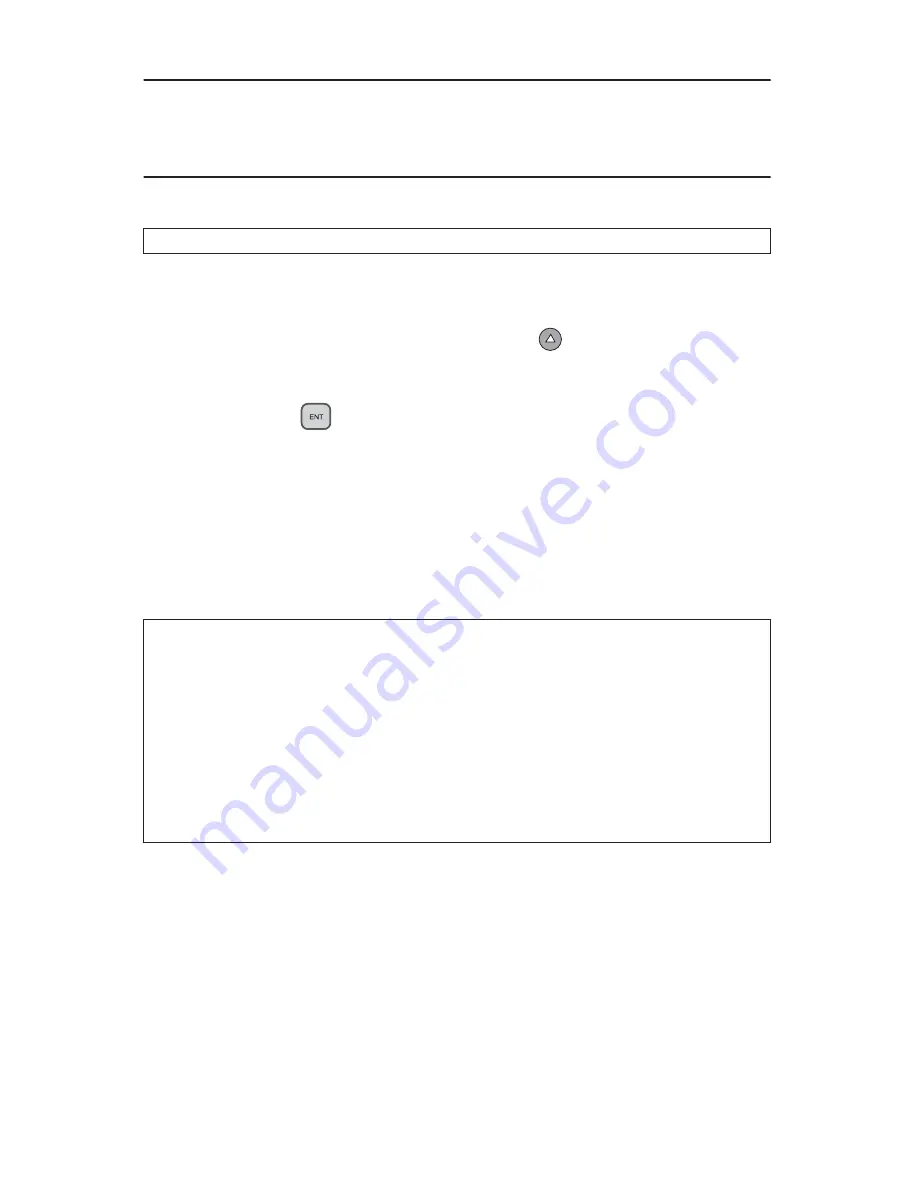
Basic Operation
8
TEAC Tower CD Duplicator User’s Manual
Basic Operation
This section explains the basic operation of the CD Duplicator.
Copying from the Optical (CD) Source Drive
1.
Place a source disc in the disc tray of the source drive.
2.
Switch to function
[1 Copy]
by pressing the
button (if necessary).
3.
Place a blank CD-R disc into as many of the target drives as you desire,
then press the
(ENT)
button to start copying.
You do not need to insert a CD-R disc into every available target drive. You
can make fewer copies if you prefer. The internal controller will
automatically detect inserted discs and issue the record command to only
those target drives that contain a blank disc.
When the copy operation is complete, the CD-R disc in each of the target
drives will be ejected automatically.
Note:
The following instructions apply to all CD Duplicator models.
Note:
❑
With the default setting, after a source disc has been successfully copied, the
CD Duplicator automatically ejects the target CD-R discs.
❑
With the default setting, if the copy operation fails, the failed target CD-R
disc remains in the target drive. To remove the failed CD-R disc, press the
eject button on the target drive and retrieve the disc. Press the eject button
again to retract the disc tray. You can change the default settings by using
the [Advanced Setup] menu. (For more information, see “12 Advanced Setup
(Adv Setup)” on page 19.)
Summary of Contents for CDW-D13
Page 1: ...User s Manual Tower CD Duplicator CDW D13 CDW D13H CDW D17 CDW D17H ...
Page 2: ......
Page 8: ...vi TEAC Tower CD Duplicator User s Manual ...
Page 14: ...Rear Panel 6 TEAC Tower CD Duplicator User s Manual ...
Page 30: ...12 14 Switch USB Mode 22 TEAC Tower CD Duplicator User s Manual ...

































