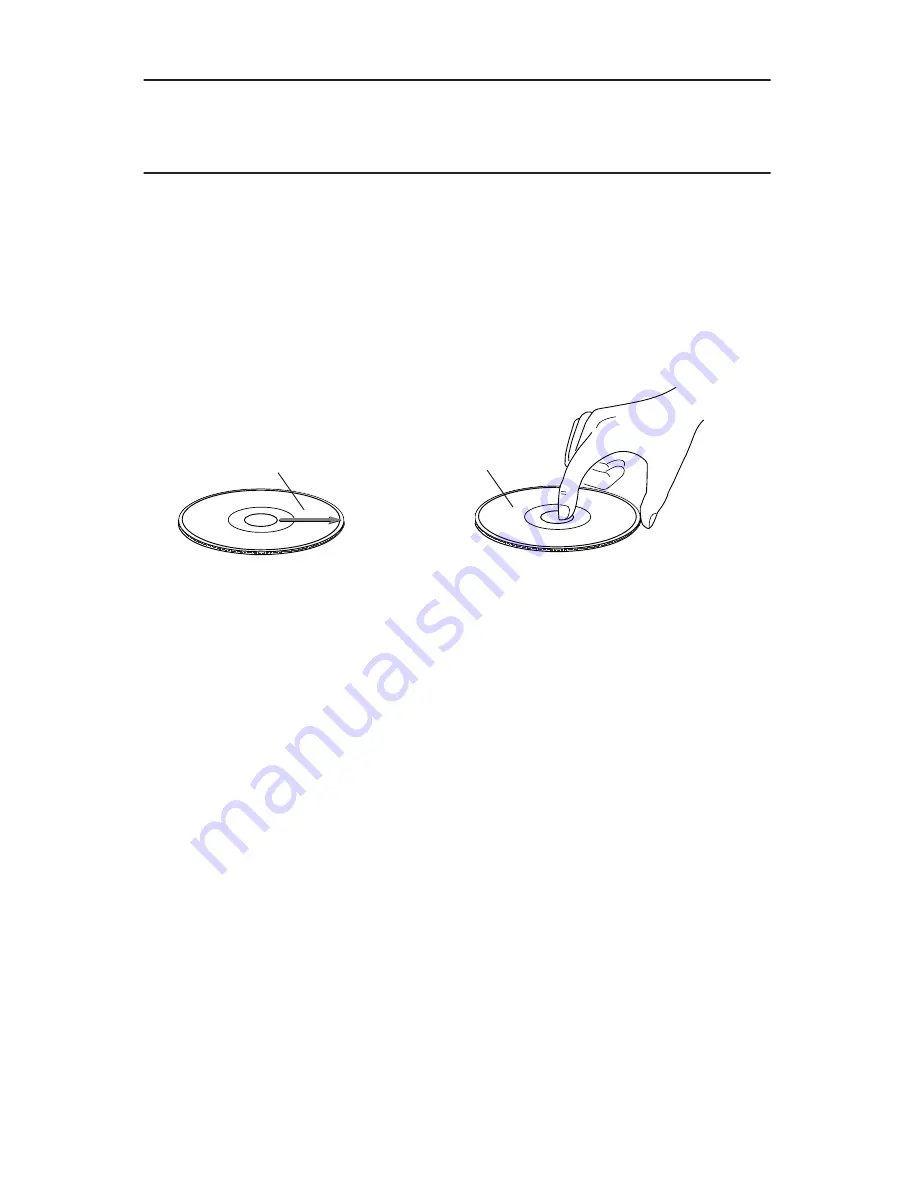
Normal Conditions (for models that feature a hard disk drive)
26
TEAC Tower CD Duplicator User’s Manual
Appendix C. About CD-R and CD-RW Discs
This appendix explains how to handle, load, and eject CD-R and CD-RW discs.
Handling Discs
❑
Handle compact discs only by their edges to avoid getting fingerprints on the
surface. Do not touch the disc’s data surface (unlabeled side).
❑
Do not place discs in direct sunlight or in locations subject to high humidity,
high temperatures, or dusty conditions.
❑
If it becomes necessary to clean a disc due to erratic operation, visible dust,
or smudges, gently wipe the surface of the disc from the center to the outside
edge. Do not use benzene, alcohol, thinner, or other solvents.
Figure 6. How to Handle Compact Discs (CD-R and CD-RW)
wipe disc surface from
center to outside edge
handle discs
by their edges
Summary of Contents for CDW-D13
Page 1: ...User s Manual Tower CD Duplicator CDW D13 CDW D13H CDW D17 CDW D17H ...
Page 2: ......
Page 8: ...vi TEAC Tower CD Duplicator User s Manual ...
Page 14: ...Rear Panel 6 TEAC Tower CD Duplicator User s Manual ...
Page 30: ...12 14 Switch USB Mode 22 TEAC Tower CD Duplicator User s Manual ...






















