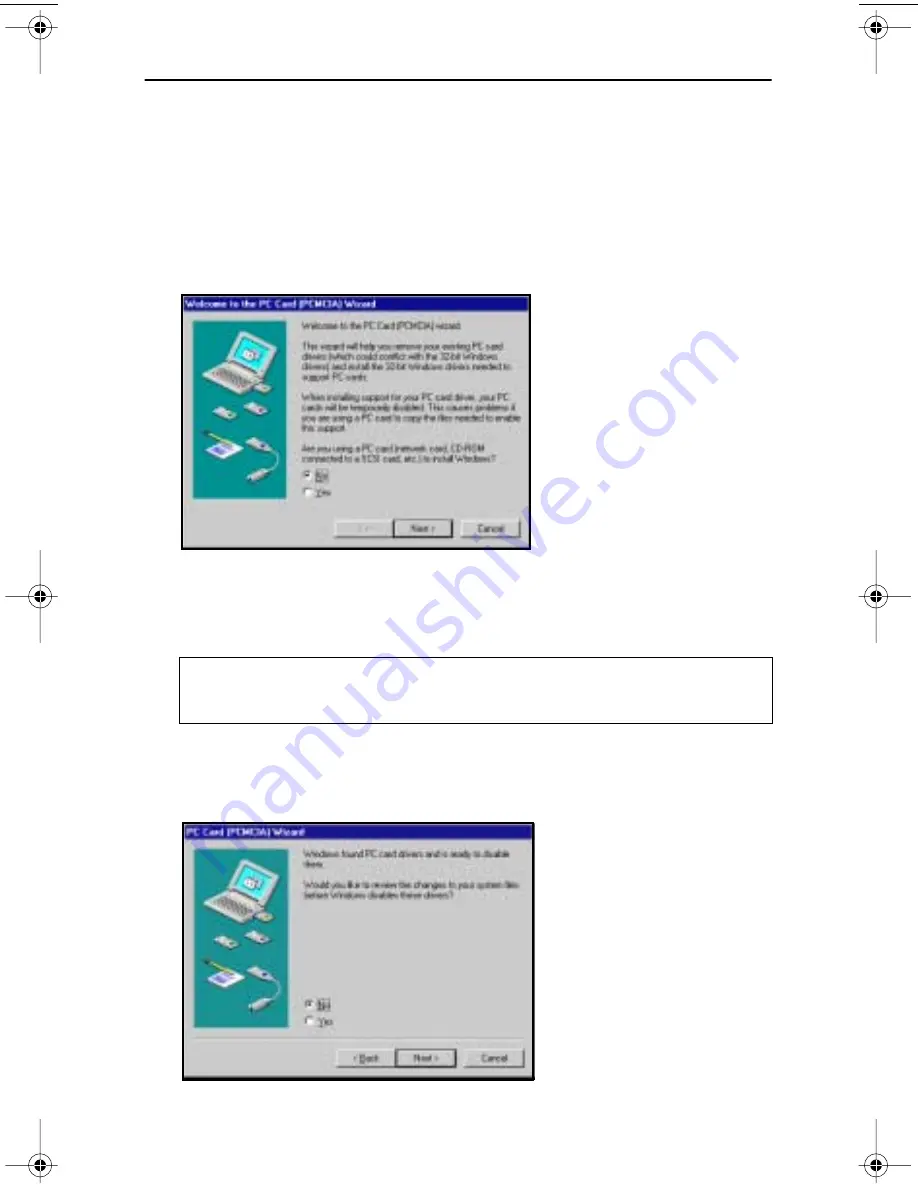
26
TEAC PortaCD-RW User’s Manual
Installing the PCMCIA Card Using the Windows PC Card Wizard
Follow the steps below to install the PCMCIA driver using the PC Card Wizard.
1.
Open the Windows Control Panel by selecting
Start>Settings>Control
Panel
from the pop-up menu.
2.
On the Control Panel, double-click the
PC Card (PCMCIA)
icon.
The system displays the
Welcome to the PC Card (PCMCIA) Wizard
panel.
Figure 26. Welcome to PC Card Wizard
Follow the instructions on the
PC Card Wizard
panels to complete the
installation.
3.
Click the
Next
button.
The system displays the following panel (Figure 27).
Figure 27. PC Card Wizard
Note: The system configuration and your dialog responses determine which panels
the Wizard will display. Do not be concerned if your installation process varies
slightly from the one described below—just follow the dialog instructions.
PortaCDRW.book Page 26 Wednesday, April 4, 2001 10:49 PM
Summary of Contents for CDWE24E
Page 1: ...4X4X24 PortaCD RW Drive User s Manual CDWE24E PCMCIA 4X4X6 USB...
Page 2: ......
Page 32: ...Uninstalling the USB Driver Software 22 TEAC PortaCD RW Drive User s Manual...
Page 42: ...For Windows 98SE Me 2000 32 TEAC PortaCD RW User s Manual...
Page 66: ...Installing Toast Software 56 TEAC PortaCD RW User s Manual...
















































