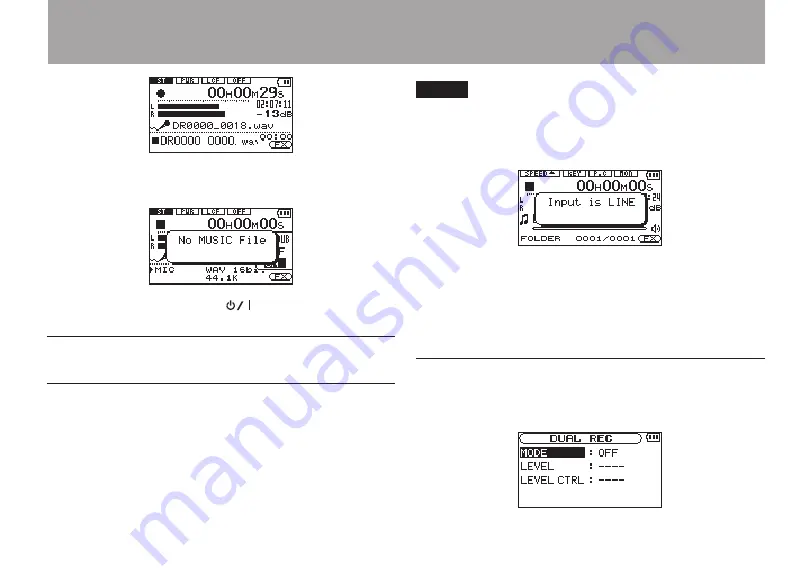
TASCAM DR-2d
43
4–Recording
The following error message appears if the selected file
cannot be played back.
7 To stop recording, press the
/HOME [
ª
]
key.
Recording two files with different levels
at the same time (DUAL REC)
In addition to ordinary recording, this unit can simultaneously
make a second recording with a different level. For example,
when recording with microphones, you can use this feature to
make one recording with the highest possible level and a second
recording with a slightly low level as a backup at the same time.
NOTE
Input must be set to MIC to enable dual recording. (See
•
“Setting the input functions” on page 35.)
If input is set to LINE, the following screen appears when
you enable dual recording.
Set the recording level for the first recording in the normal
•
way.
Dual recording and overdubbing cannot be used at the
•
same time.
An effect cannot be applied to a second file recorded with
•
a different level.
Making settings for dual recording
Press and hold the
DUAL
key to opened the
DUAL
REC
screen (dual recording setting screen).
Summary of Contents for DR-2d
Page 5: ...TASCAM DR 2d 5...
















































