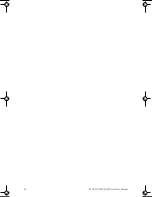Installing Easy CD Creator DVD Edition 5.3x Basic Software
TEAC DVD-R/-RW Drive User’s Manual
17
Figure 16. Installing Status Panel
If you wish to abort the installation, click the
Cancel
button at any time. When
installation is complete, the system displays the following panel (Figure 17):
Figure 17. InstallShield Wizard Completed Panel
6.
Click the
Finish
button to exit
InstallShield Wizard
.
The system advises you to restart the computer so you can use
Easy CD
Creator DVD Edition 5.3x Basic
.
Figure 18. Restart Panel
7.
Click the
Yes
button to restart the computer.
Once the system reboots,
Easy CD Creator DVD Edition 5.3x Basic
will be
ready for use.
TEACdvd-r/rw.book Page 17 Wednesday, January 22, 2003 3:47 PM