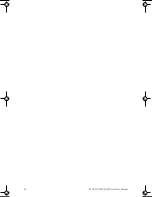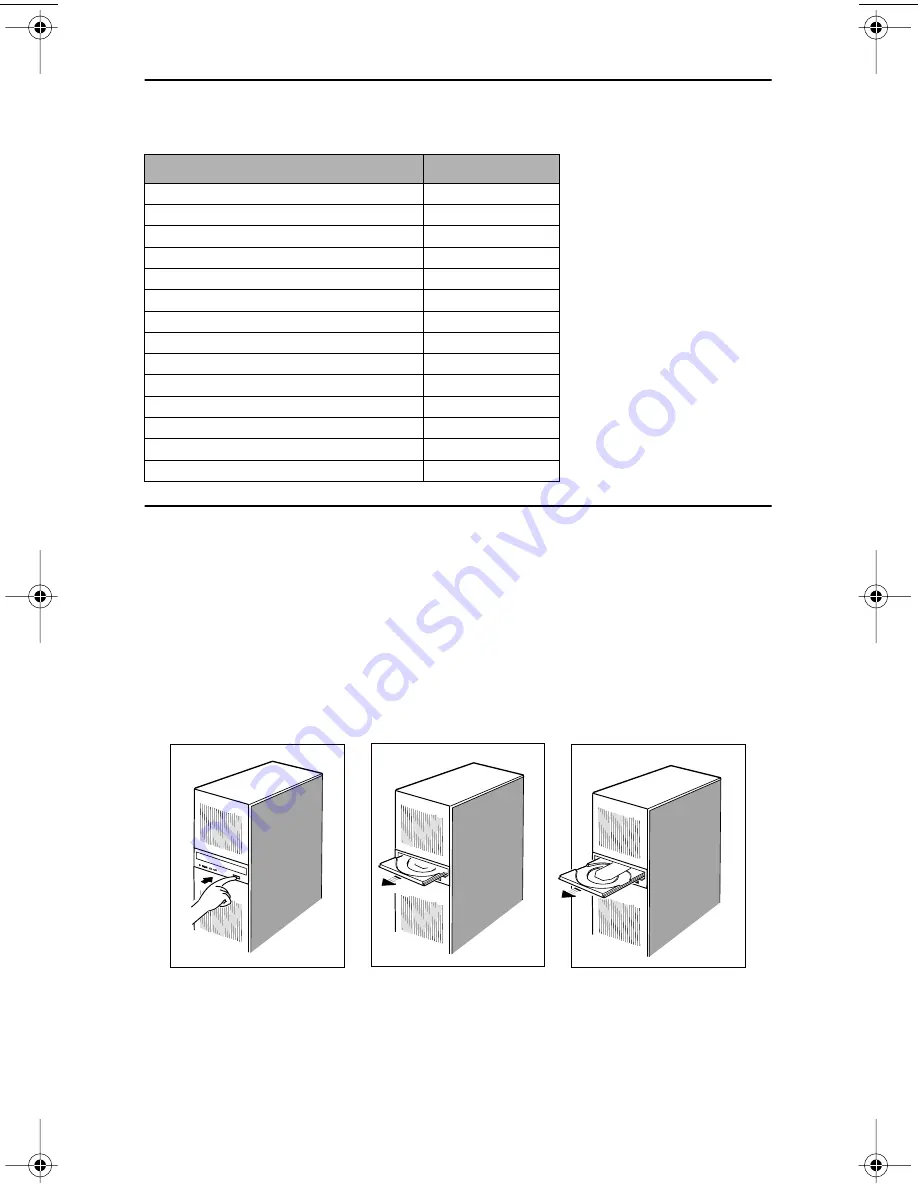
Disc Formats
TEAC DVD-R/-RW Drive User’s Manual
29
Disc Formats
The TEAC DVD-R/-RW drive supports the following disc formats:
Loading and Ejecting Discs
To load a disc, first open the disc tray by pressing the Eject button on the front of
the drive. Place the disc on the disc tray with its label side facing up. Then press
the Eject button again to retract the disc tray back into the drive.
To eject a disc, press the Eject button on the front of the drive to extend the disc
tray (Figure 24). Remove the disc from the disc tray and place it in its protective
case. Then press the Eject button again to retract the disc tray back into the drive.
Figure 24. Ejecting the Disc Tray
Disc Format
Data Capacity
DVD-ROM (single and dual layer)
4.7GB
DVD-R
4.7GB
DVD-RW (Version 1.0 and 1.1)
4.7GB
CD-DA
74 or 80 minutes
CD-ROM Mode 1
650MB or 700MB
CD-ROM XA Mode 2 (Form 1)
650MB or 700MB
CD-ROM XA Mode 2 (Form 2)
738MB or 794MB
CD-R
650MB or 700MB
CD-RW
650MB or 700MB
CD-I
650MB or 700MB
Video-CD
650MB or 700MB
CD Extra/CD-Plus
650MB or 700MB
CD-Text
650MB or 700MB
Multi-session Photo CD
650MB or 700MB
TEACdvd-r/rw.book Page 29 Wednesday, January 22, 2003 3:47 PM