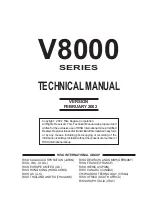81
ENGLISH
4. Functions
Testing- DVD 0%
4213.4MB d:20:15
2.Test
OK: 03
3.Test & Copy
LCD will show the testing information as follows.
When the test comes to an end, LCD will show the results as follows.
Note
Stopping the test halfway does not affect the DVD-R/RWs
or CD-R/RWs, but if the DVD-RWs/CD-RWs contain impor-
tant data, they may be destroyed.
4.3 Test & Copy
Function 3.Test & Copy is to test first and then copy actually.
Select function 3. Put a source DVD/CD onto source drive and blank
DVDs/CDs onto the writers.
Press ENT to start simulation. LCD will show the testing information as
follows.
Testing- DVD 0%
4213.4MB d:20:15