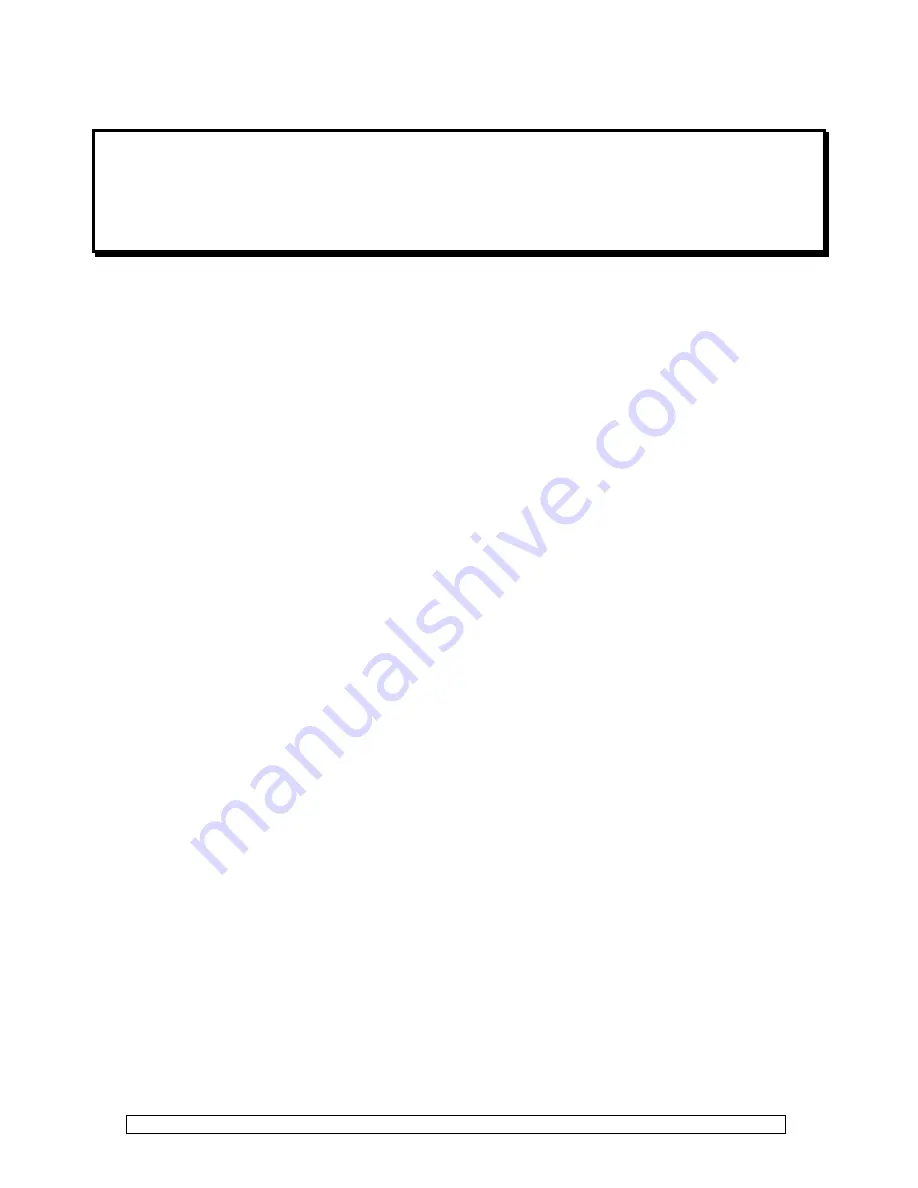
7
Operation
This chapter provides detailed operating instructions for your Disc Publisher. Your Disc
Publisher has many options and features designed to make it more productive and easier
to use. Please read through this chapter carefully so that you can take full advantage of all
the features of your system.
Turning On
When the Disc Publisher is turned on it goes through a series of self-tests and displays
several messages.
Following are two messages displayed during a normal power-up:
First:
TCA-Series
Firmware vX.YZ
Then several status messages will be displayed. And Finally:
>Start Copying
Start Comparing
Batch Mode
Start Print Only
If this series of messages are displayed then your Autoloader is ready for use. If this
series of messages are not displayed or different messages are displayed see the Error
Messages section of this manual.



























