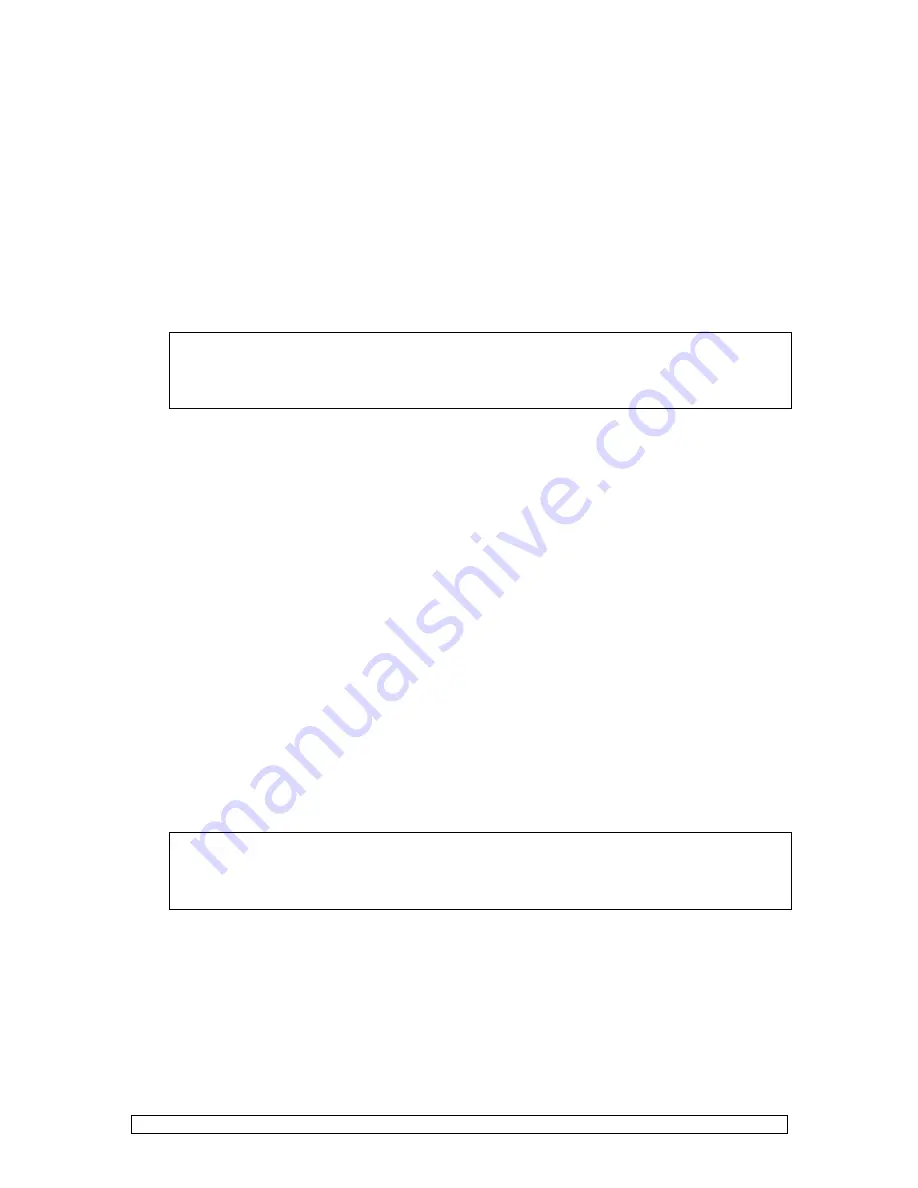
16
Speed Setup
These settings select the drive speeds to use for each type of drive I/O. To select
higher speeds press the up arrow key
/\
. To select lower speeds press the down
arrow key
\/
. Only those speeds supported by the installed drive will be displayed.
When the displayed speeds are the desired speeds press the
ENTER
key to save or
press the
STOP
key to leave the speeds unchanged at their original values.
NOTE:
Slowing the read speed down can sometimes help reading scratched or otherwise
damaged CD-Rs.
Read CD Data
Select the speed used when the Master drive reads data tracks.
Read CD Audio
Select the speed used when the Master drive reads audio tracks.
Read DVD
Select the speed used when the Master drive reads audio tracks.
Write CD
Select the speed used when the writing CD (recording / burning).
Write DVD
Select the speed used when the writing DVD (recording / burning).
NOTE:
Make sure the CD-R media being used is rated for the speed being used. For
instance if writing at 24X, ensure the media is rated for 24X write








































