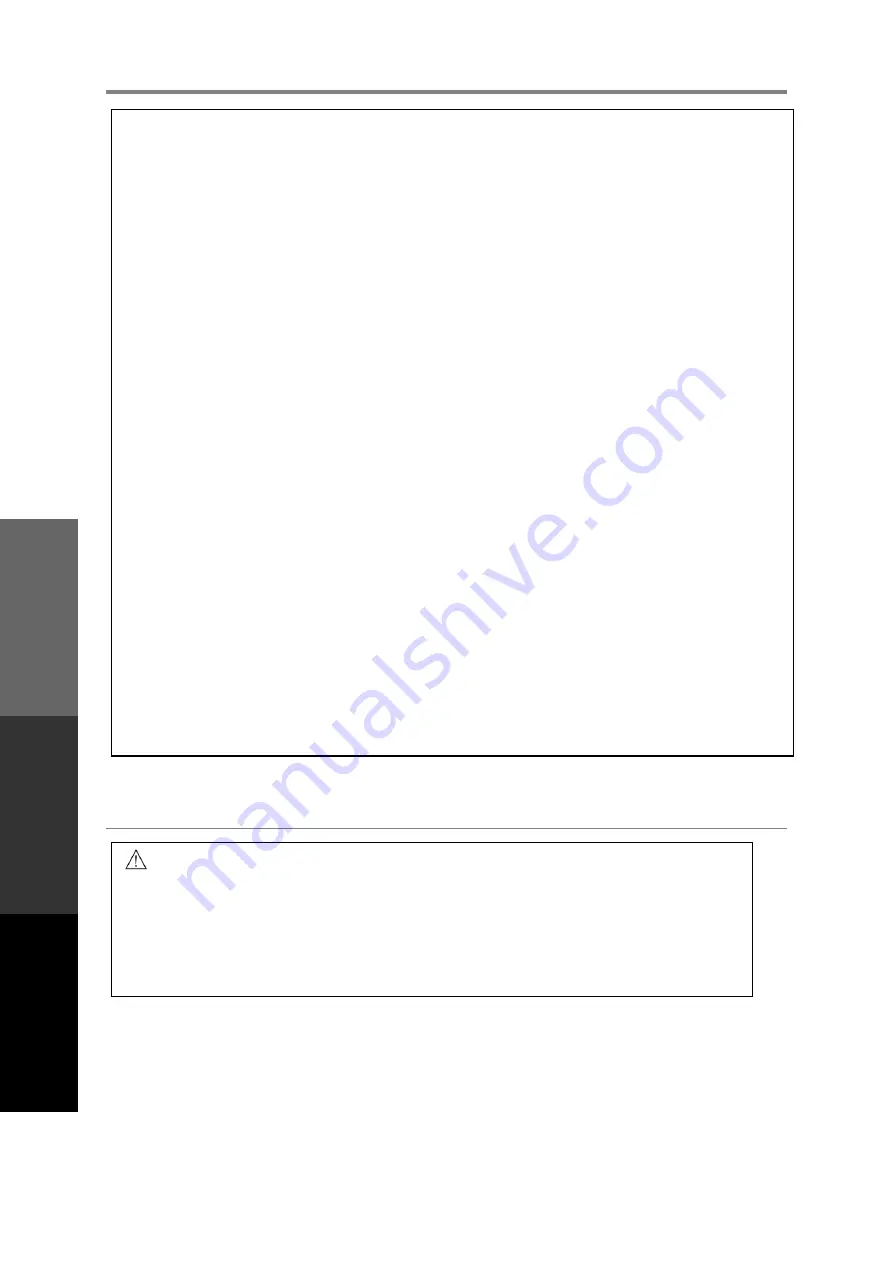
PANEL AND REMOTE OPERATION
11
Battery Installation
1.
Open the battery compartment by taking out the battery cover.
2.
Insert 2 AAA batteries, making sure to match +/- polarities correctly.
3.
Close the battery compartment securely.
CAUTION
To prevent damage to the remote control, make sure to install batteries
correctly. Do not mix old and new batteries.
Dispose of batteries safely and appropriately. Contact your local authorities
or dealer for advice on battery disposal.
Keep batteries out of reach of children.
Remove battery if the remote control is not used for a long time.
TITLE:
Press to return to disc title menu in DVD mode
RETURN:
Return to previous menu.
CD RIPPING/SUBTITLE:
In DVD Mode, press to select from available subtitles. During
audio CD playback, press to enter CD Ripping Mode.
REPEAT:
Press repeatedly to cycle through available repeat modes
A-B:
Use to loop a specific section of the track. Press once during playback to mark Point
A. Press again to mark Point B. Points A-B will start playing in repeat.
SETUP:
In DVD mode, press to show DVD Setup Menu.
PBC MENU:
Show previous disc menu. With PBC enabled VCDs, press to turn PBC
on/off.
: Menu navigation buttons
ENTER:
Press to confirm a menu selection
VOL+/-:
Increase/decrease audio level
AUDIO:
Select from available audio tracks
:
Play/pause playback
: Stop playback
: Fast forward current track
: Fast rewind current track
:
Skip back during playback
:
Skip forward during playback
*NOTE: These functions (title, subtitle etc) depend on availability of the corresponding
features on the disc. For more information contact the disc manufacturer.
SAFETY
INFORMA
TION
INTRODUCTION
PANEL
& REMOTE
UNIT OPERA
TION
REFERENCE











































