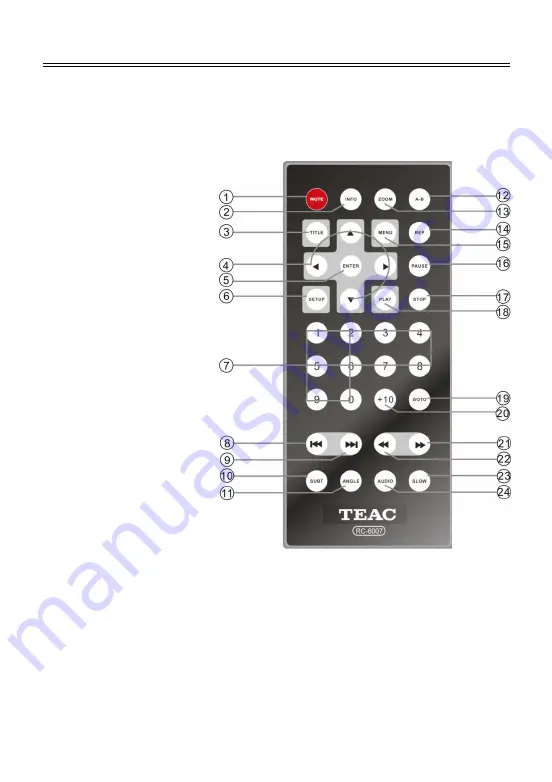
11
Remote Control
16. PAUSE
Button
Press to pause playback and press the PLAY button to resume normal playback.
17. STOP
Button
Press to stop playback and press the PLAY button to resume normal playback.
18. PLAY
Button
Press to start playback.
19. GOTO
Button
Press to select title,
chapter or playback time,
etc.
20. +10
Button
Select number greater
than 9 by pressing this
button first, and then
additional number
buttons needed.
21.
Button
Press to play forward
fast during playback.
22.
Button
Press to play backward
fast during playback.
23. SLOW
Button
Press to activate slow
playback function.
24. AUDIO
Button
Press to select audio
language during DVD
disc including multi-audio
languages playback;
press to select different
audio track during CD disc playback.
















































