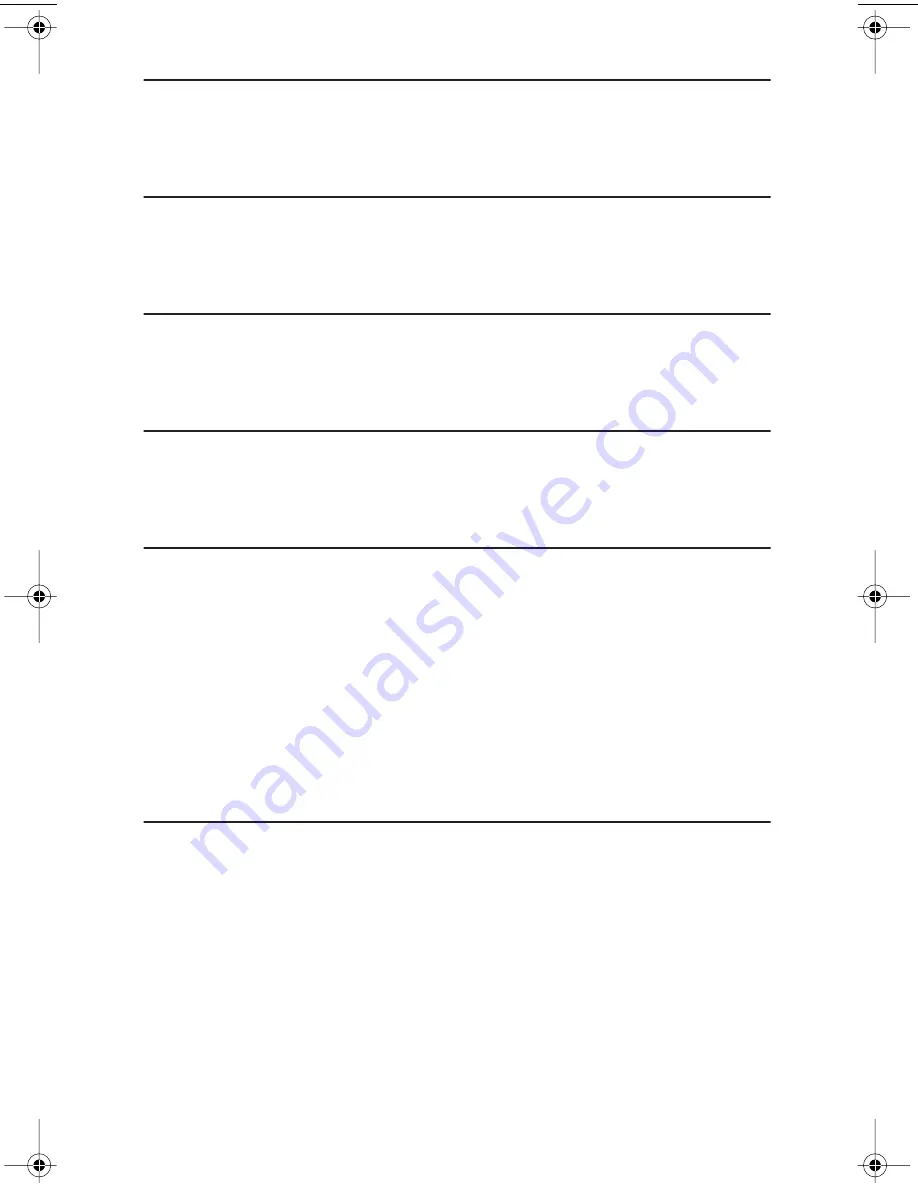
11.6 Startup Menu
18
TEAC Tower DVD Duplicator User’s Manual
11.6 Startup Menu
The
Startup Menu
setting enables you to select a menu item to be displayed as the
first menu item when you turn on the DVD Duplicator.
COPY
is the default.
11.7 Auto Verify
The
Auto Verify
setting controls auto verification of discs after a copy operation.
The default setting is
OFF
.
11.8 Auto Compare
The
Auto Compare
setting controls auto-comparison of data between source and
target discs after a copy operation. The default setting is
OFF
.
11.9 Auto Prescan
The
Auto Prescan
setting controls automatic prescan of the source disc whenever
a data/audio disc is inserted in the source drive. The default setting is
OFF
.
11.10 Eject Disc
The
Eject Disc
setting controls the ejection of discs by the target drive. Three
options are available:
❑
Eject Good Only
– This option ejects only successfully copied discs. This is
the default setting
❑
Eject All Disc
– This option ejects successful and failed copy discs.
❑
Do Not Eject
– With this option, all discs remain in the target drive. Manual
ejection is required after every copy operation.
11.11 Burn on the Fly
The
Burn on the Fly
function enables you to control the copy operation. When the
setting is
ON
, data is copied directly from the source DVD to the target DVDs.
When the setting is
OFF
, the DVD Duplicator first loads the data into a partition
on the hard disk drive, then copies the data to the target DVDs.
This function is valid only on Tower DVD Duplicators that feature an internal
hard disk drive.
TEACdvwd17h.book Page 18 Sunday, May 1, 2005 6:28 PM
Summary of Contents for DVW-D13
Page 1: ...User s Manual Tower DVD Duplicator DVW D13 DVW D13H DVW D17 DVW D17H ...
Page 2: ......
Page 8: ...vi TEAC Tower DVD Duplicator User s Manual ...
Page 14: ...Rear Panel 6 TEAC Tower DVD Duplicator User s Manual ...
Page 40: ...Limited Warranty 32 TEAC Tower DVD Duplicator User s Manual ...
































