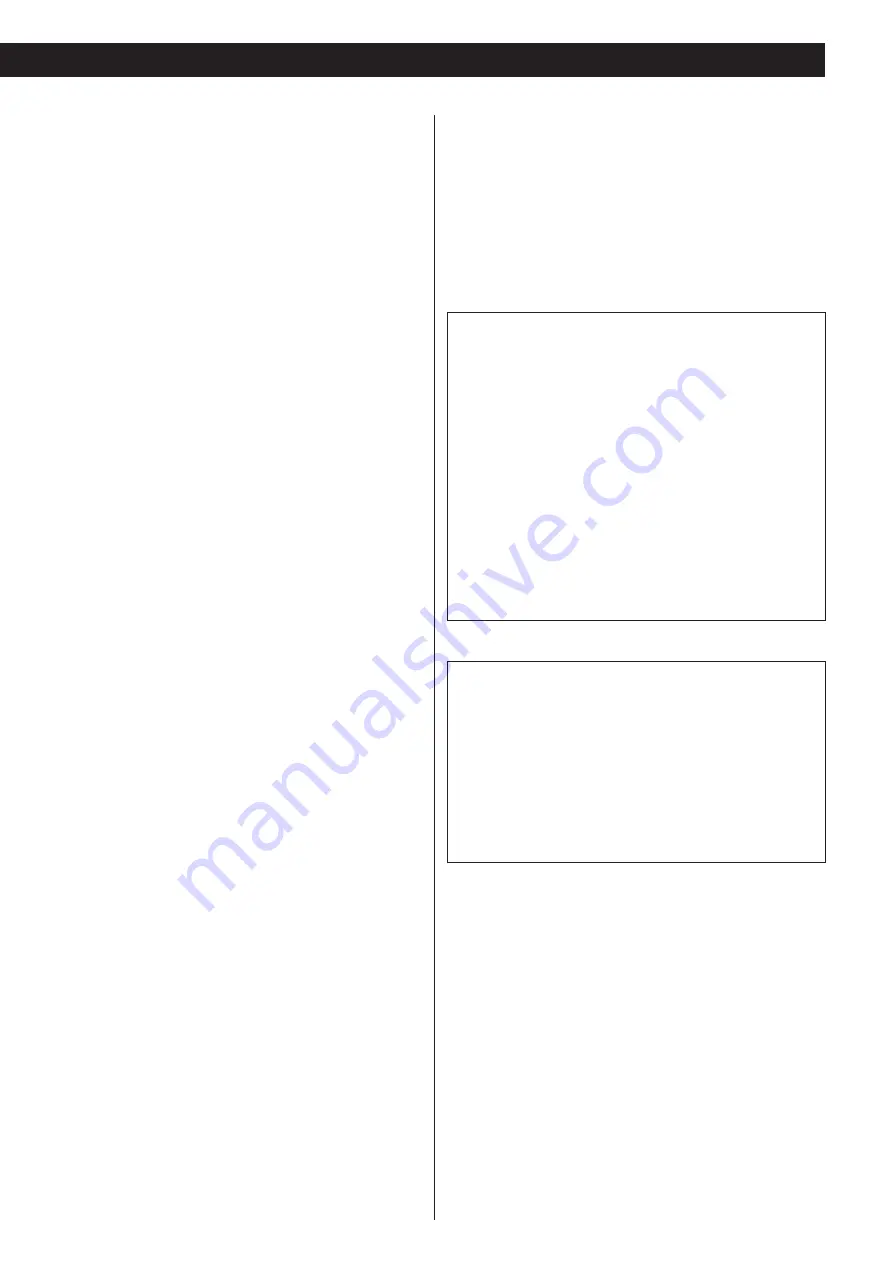
11
RCA3>*** (RCA3 input setting)
To select whether to use the RCA3 input terminal as a normal
input terminal, or as a Signal Thru terminal.
Default setting is NML.
NML (Normal)
Select this to use RCA3 as a normal input terminal.
THRU (Through)
When THRU setting is selected, the volume set by the
VOLUME knob is ignored and the sound signal input into the
RCA3 input terminal is output as it is.
Press the ON button after selecting THRU to enter the
setting.
THRU is displayed instead of the value set by the
VOLUME knob.
When a front speaker is used together with an AV amplifier,
connecting the RCA3 terminal to the FRONT L/R of the AV
amplifier’s pre out terminal and setting RCA3 to THRU will
allow the front speaker to be used as a front speaker for the
AV amplifier when RCA3 is selected. The volume of the front
speaker can then be controlled with the AV amplifier’s
volume control.
<
Note: When the RCA3 input terminal is connected to a player
output terminal at THRU setting, there is a risk that a sudden
loud noise can blast over the speakers and may cause damage
to your hearing. Ensure that the pre out terminal is first
connected before selecting setting to THRU.
XLR1=***
XLR2=***
RCA1=***
RCA2=***
RCA3=***
(Input name selection)
The displayed input name can be selected from pre-installed
names or names that you can customize yourself (up to 5
letters) (see “To edit a input name”). Also the input can be
set to skip (Bypass inoperative inputs) when you select sources
by turning the INPUT knob.
For example, when the XLR1 terminal is connected to a super
audio CD player and the RCA1 terminal is connected to a
DVD player, the XLR1 and RCA1 terminals can be set to
“SACD” and “DVD” respectively while the other terminals
can be set to “*skip”. When the INPUT knob is turned, only
“SACD” and “DVD” will be displayed, making it easier to
select only the terminals you want.
Press the INPUT button (< or >) to select the terminal
name.
Default terminal names:
CD, DAC, SACD, DVD, CD-R, DVD-R, TAPE, MD, TUNER,
PHONO, DBS, TVRO, MP3, AUX, TV, VIDEO, VCR, *skip
(SKIP), Edit (editable).
<
Note: The skip function will not work when all terminals are
set to “*skip”.
Setup CLR>*** (Erase setting)
To erase all settings and return to the factory default.
After selecting CLR, press the ON button to choose the
setting.
To edit a input name
1 Select “Edit” then press the ON button.
2 Input the letters.
Move the cursor with the </> buttons and select the letters
with the +/– buttons.
3 After finishing input, press the ON button.
<
The VOLUME and INPUT knob will not work during this
setting.
<
Letters which can be used
Alphabet: A to Z, a to z
Numbers: 0 to 9
Symbols: ! " # $ % & ' ( ) * + , - . / : ; < = > ? @ (blank)
H
Setting and sound quality
Bal (Left-right balance adjustment), Level (Input level
adjustment), Gain (Gain selection) are all selections related to
sound output. These settings and the position of the VOLUME
knob are detected comprehensively by a micro computer and
wholly controlled by a singular volume control amplifier.
It is therefore different from normal amplifiers where sound
signals pass through several circuits. In this design
implementation, there is no deterioration in sound quality
caused by any of these the settings.
Summary of Contents for Esoteric C-03
Page 1: ...D01022621A Linestage Amplifier OWNER S MANUAL C 03...
Page 14: ...14...
Page 15: ...15...


































