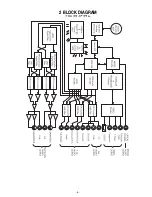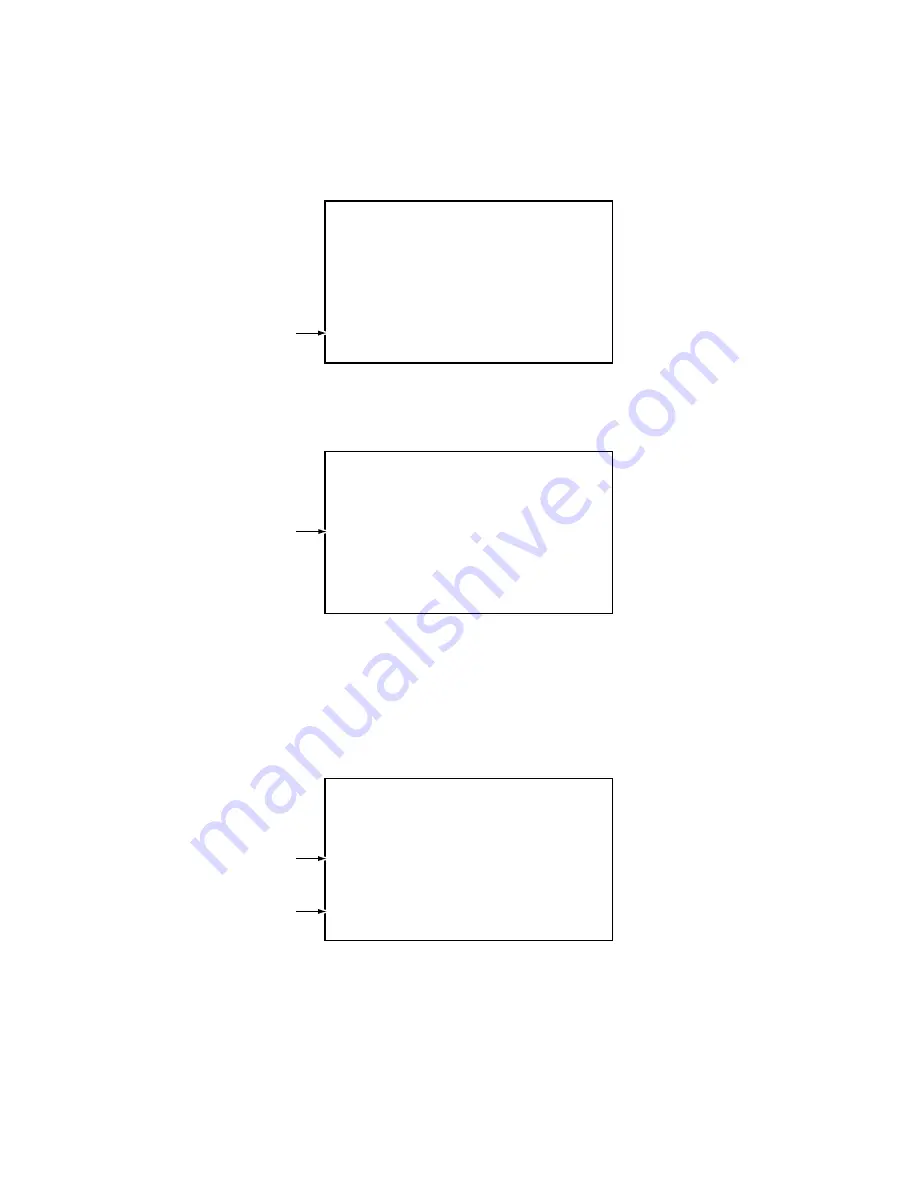
−
10
−
5. While the data are being read, the message shown in the
following figure is displayed on the screen.
(The FL display indicates "RD ID DATA")
6. When the ID data have been read, the data are written to the
FLASH-ROM. (The FL display indicates "WR ID DATA.")
7. When the ID data have been written to the FLASH-ROM, the
message "Rom Write OK" is displayed on the screen.
(The FL display indicates "ID DATA OK.")
8. After confirming this message, press CLEAR to exit the input
mode.
5. データ読み込み中は下記のようなメッセージが画面上に表示
される。(FL管には "RD ID DATA" と表示される。)
6. IDデータを読み込むと、データはFLASH ROMに書き込まれ
る。(FL管には "WR ID DATA" と表示される。)
7. FLASH ROMへの書き込みが終了すると画面上に "Rom
Write OK!" と表示される。
(FL管には "ID DATA OK" と表示される。)
8. この表示を確認したらCLEARキーを押し、設定モードを終了
する。
[Player’s ID Data Setting]
Loading The ID Data Disc !
5
[Player’s ID Data Setting]
Wait Rom Writing !
6
[Player’s ID Data Setting]
Rom Write OK !
<CLEAR> Exit
7
8
Summary of Contents for Esoteric DV-50
Page 5: ...2 BLOCK DIAGRAM 5...
Page 38: ...38 7 PC BOARDS AND PARTS LIST DVDM PCB SIDE A...
Page 39: ...39 DVDM PCB SIDE B...
Page 40: ...40 MAIN PCB SIDE A This PCB is a four layered board...
Page 41: ...41 MAIN PCB SIDE B This PCB is a four layered board...
Page 42: ...42 DAC PCB This PCB is a four layered board SCART PCB...
Page 43: ...43 FRONT PCB TOGGLE PCB LED PCB V UP PCB...
Page 44: ...44 OUTPUT PCB PSW PCB INLET PCB POWER PCB REG PCB...