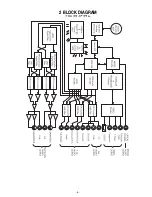−
11
−
How to Confirm the ID Number
1. Press ESC + STEREO with an ID number set, and the unit
enters the ID number confirmation mode.
2. The set ID number is displayed on the screen (and on the FL
display), permitting you to confirm it.
3. To exit this mode, press CLEAR.
How to Clear the ID Number
1. Press ESC + STEREO with an ID number set, and the unit
enters the ID number confirmation mode.
2. Input the same number as the ID number you have set.
3. After inputting the number, press STOP.
Only when the entered number matches the set ID number, the
ID number is cleared and the unit exits this mode.
If the numbers do not match, you must return to step 2.
(STOP is not accepted until 9 digits are entered.)
IDナンバーの確認方法
1. IDナンバーが設定されている状態でESC + STEREOキーを
押すとIDナンバー確認モードに入る。
2. 設定されているIDナンバーが表示されるので、ここで確認す
ることができる。(FL管にも表示される。)
3. このモードから抜けるには、CLEARキーを押す。
IDナンバー消去方法
1. IDナンバーが設定されている状態でESC + STEREOキーを
押すとIDナンバー確認モードに入る。
2. 設定されているIDナンバーと同じ数字を入力する。
3. 数字入力後、STOPキーを押す。
入力した数字と設定されているIDナンバーが一致した場合だ
けIDナンバーを消去し、このモードを抜ける。
数字が一致しない場合は、2項へ戻る。
(9桁入力するまではSTOPキーを受け付けない。)
[Player’s ID Number Setting]
ID Number ?
[ 0 1 2 3 4 5 6 7 8]
Compare
> * * * * * * * * *
<CLEAR> Exit
Input ID Number !
2
3
[Player’s ID Number Setting]
ID Number ?
[ 0 1 2 3 4 5 6 7 8]
Compare
> * * * * * * * * *
<CLEAR> Exit
Input ID Number !
2
[Player’s ID Number Setting]
ID Number ?
[ 0 1 2 3 4 5 6 7 8]
Compare
> 0 1 2 3 4 5 6 7 8 OK ?
<PLAY> Enter
<STOP> Memory Clear
Input ID Number !
3
Summary of Contents for Esoteric DV-50
Page 5: ...2 BLOCK DIAGRAM 5...
Page 38: ...38 7 PC BOARDS AND PARTS LIST DVDM PCB SIDE A...
Page 39: ...39 DVDM PCB SIDE B...
Page 40: ...40 MAIN PCB SIDE A This PCB is a four layered board...
Page 41: ...41 MAIN PCB SIDE B This PCB is a four layered board...
Page 42: ...42 DAC PCB This PCB is a four layered board SCART PCB...
Page 43: ...43 FRONT PCB TOGGLE PCB LED PCB V UP PCB...
Page 44: ...44 OUTPUT PCB PSW PCB INLET PCB POWER PCB REG PCB...