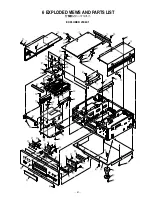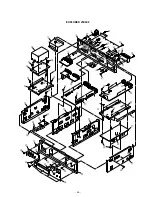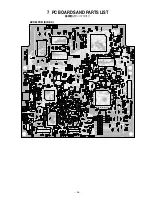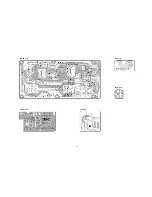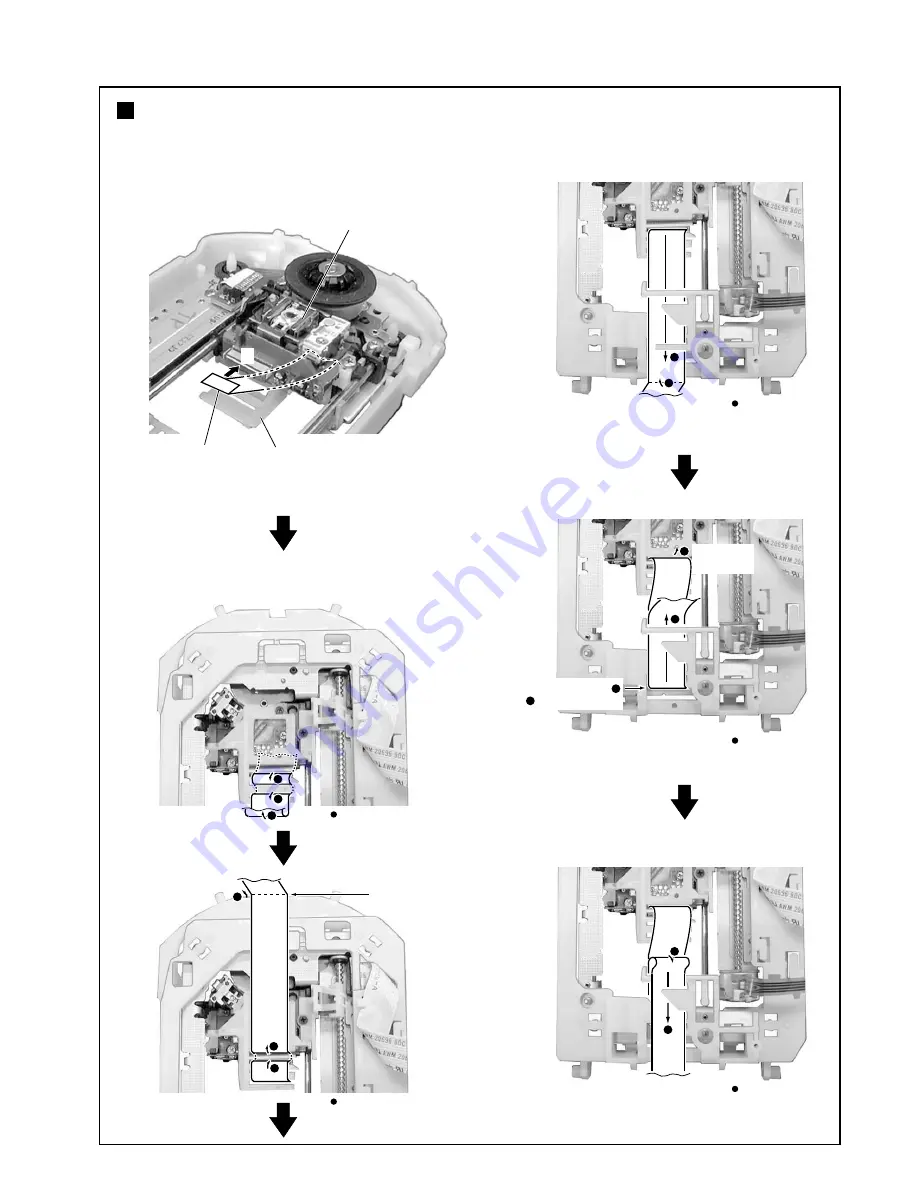
−
30
−
Lose slack
Bottom View
Fold position of step
6
7
8
Bottom View
9
10
Bottom View
11
12
Reference line
Fold it at the position
of reference line.
Pickup Assy
FFC Holder
Conducting plane
1
2. Insert the Pickup Flexible Cable in connector, and lock it surely.
3. Perform the styling as shown in figure below.
Caution:
Move the Pickup to the innermost of the disc.
1. Fold a edge of lining part of the Pickup Flexible Cable.
Bottom View
Bottom View
1
2
3
6
4
5
Styling the Pickup Flexible Cable
5
2
6
手順 の山折り部分
弛みを引く
基準線
基準線の位置
で山折り
導電面
ピックアップフレキをコネクターに挿入して確実にロックする
下図のようにスタイリングする
注意
:ピックアップAssyは最内周に移動させておく
ピックアップフレキの裏打ち部分の端を折る
ピックアップフレキのスタイリング
Summary of Contents for Esoteric DV-50
Page 5: ...2 BLOCK DIAGRAM 5...
Page 38: ...38 7 PC BOARDS AND PARTS LIST DVDM PCB SIDE A...
Page 39: ...39 DVDM PCB SIDE B...
Page 40: ...40 MAIN PCB SIDE A This PCB is a four layered board...
Page 41: ...41 MAIN PCB SIDE B This PCB is a four layered board...
Page 42: ...42 DAC PCB This PCB is a four layered board SCART PCB...
Page 43: ...43 FRONT PCB TOGGLE PCB LED PCB V UP PCB...
Page 44: ...44 OUTPUT PCB PSW PCB INLET PCB POWER PCB REG PCB...