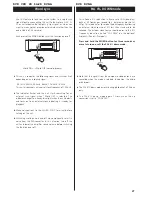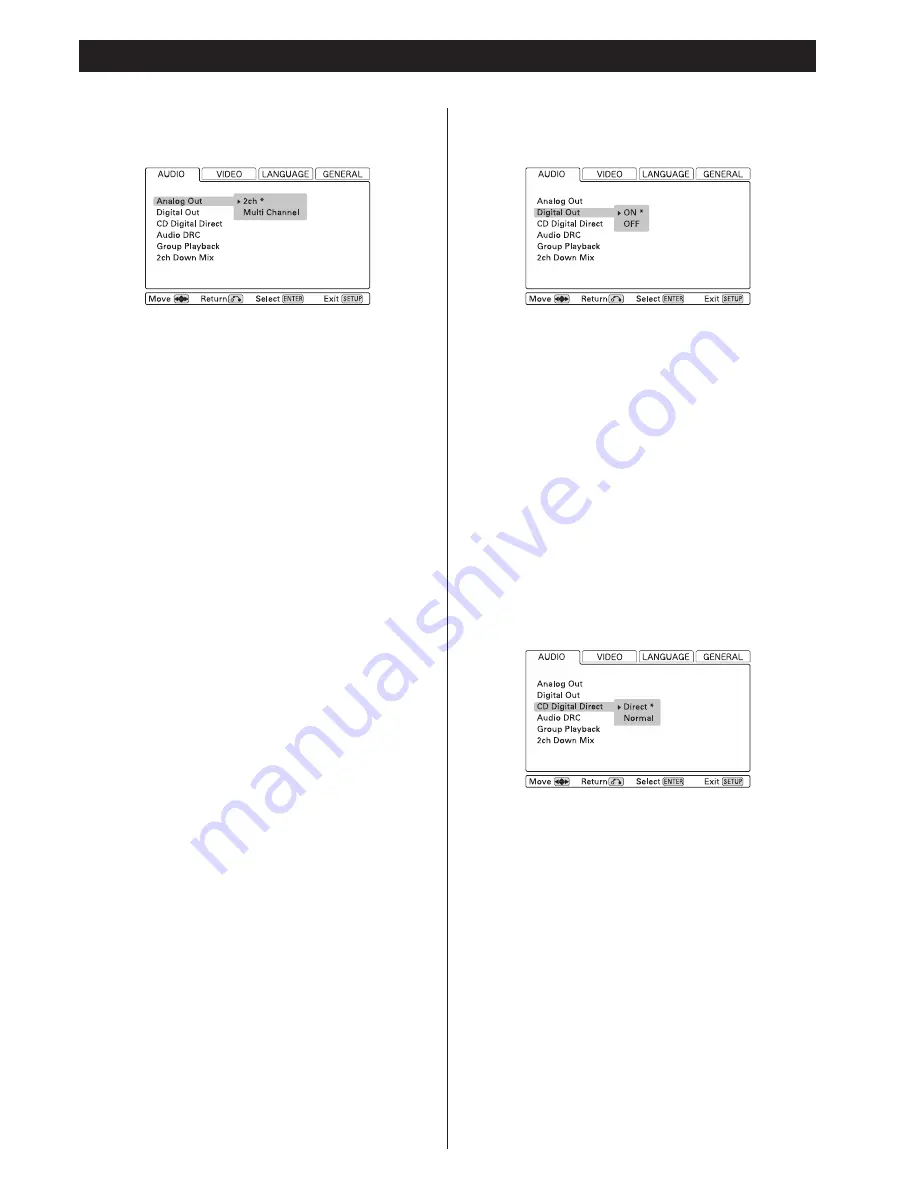
37
Settings (Audio)
Analog output settings
[AUDIO
q
Analog Out]
Digital output settings
[AUDIO
q
Digital Out]
2ch
Outputs 2-channel audio.
If multi-channel program material is played, the multi-channel
material will be down mixed to two channels and the DOWN
MIX indicator will light on the display.
See page 38 for how to set the down mix mode.
Multi Channel
The unit outputs multi-channel surround sound.
Select this when a surround sound amplifier with a multi-
channel decoder is connected.
<
The 2CH/MULTI button of the remote control unit also
provides the same function (see page 29).
<
Note that if “Multi Channel” is selected, only the front L/R
sound of the multi-channel material will be output from the
XLR and RCA terminals.
<
Note that some DVD discs cannot be down mixed (from multi
channel to 2-channel). In these cases, no digital sound will be
output.
<
Speakers should be set up properly for multi-channel use. See
page 43 for details.
<
Note that if “Multi Channel” is selected and if the connected
HDMI component cannot accept multi-channel sound, only
the front L/R sound of the multi-channel material will be
output from the HDMI terminal.
ON
Audio is output from the i.LINK (AUDIO) terminal and the
HDMI terminal. Select “ON” when using these terminals.
When the disc is a DVD-Video, VCD or CD, the digital signal is
output in the format (Stream or PCM) that you set in the
Audio Digital Out menu (see page 45).
OFF
Audio is not output from the HDMI terminal.
Linear PCM digital signals are output from the i.LINK (AUDIO)
terminal.
CD Digital Direct
[AUDIO
q
CD Digital Direct]
Direct
This setting bypasses unnecessary circuitry and provides better
sound quality when listening to audio CDs.
Normal
When the i.LINK (AUDIO) terminal is connected to a surround
sound amplifier with a decoder, and when you don’t use the
speaker menus of the amplifier, select this setting.
When playing back DTS-CDs (DTS digital surround), select this
setting.