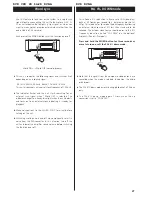45
Test tone length
[GENERAL
q
Speaker Setting
q
Test Tone]
Select the Test Tone menu item, and choose between 2, 5
and 10 seconds. This represents the length of time that the
test tone is output from each speaker when Test Start is
selected.
Settings (General)
Digital output formats
[GENERAL
q
Audio Digital Out]
This setting has an effect on the digital signal output from the
HDMI terminal and the i.LINK terminal.
Select the format of different digital audio types for different
purposes, as detailed below:
Dolby Digital
Select either “Stream” for use with Dolby Digital compatible
amplifiers or “PCM” for use when connecting to a CD
recorder, MD deck, etc.
dts
Select either “Stream” for connection to a DTS-compatible
amplifier, or “PCM” for use with more general equipment.
Do not select the Stream option when connecting to non-
DTS-compatible equipment.
MPEG Audio
Select either “Stream” for connection to an MPEG-compatible
amplifier, or “PCM” for use with more general equipment.
Down Sample
Enable (ON) or disable (OFF) down-sampling. All digital signals
are converted, and output at 48kHz or 44.1kHz. Use this if
your amplifier does not have 96kHz/88.2kHz playback
capability.
Note that even when down-sampling is turned off, some discs
are automatically down-sampled to 48kHz or 44.1kHz.
Also note that there may be some occasions when digital
audio cannot be output by the unit due to other compatibility
issues.
Move
Speaker Setting
Audio Digital Out
Video Out
Display Setting
Parental Lock
Size
Distance (m)
Level (dB)
Test Tone
2sec
5sec *
10sec
Return
Select
Exit
Move
Speaker Setting
Audio Digital Out
Video Out
Display Setting
Parental Lock
Dolby Digital
DTS
MPEG Audio
Down Sample
Stream *
Stream *
Stream *
ON *
Return
Select
Exit
Note
<
When you select “Stream”, your amplifier will decode the
signal.
<
When your amplifier is not compatible with Dolby Digital,
DTS or MPEG, select “PCM”.
<
If you want to output multi-channel PCM signals from the
HDMI terminal, set all three settings (Dolby Digital, dts and
MPEG) to “PCM”, and set Analog out to “Multi channel”.
<
If you select “Stream” with the HDMI amplifier not
compatible with Dolby Digital, DTS and MPEG, converted
signals will be output from the HDMI terminal.
<
When the up conversion is ON, the XLR and RCA terminals
always output linear PCM digital signals.