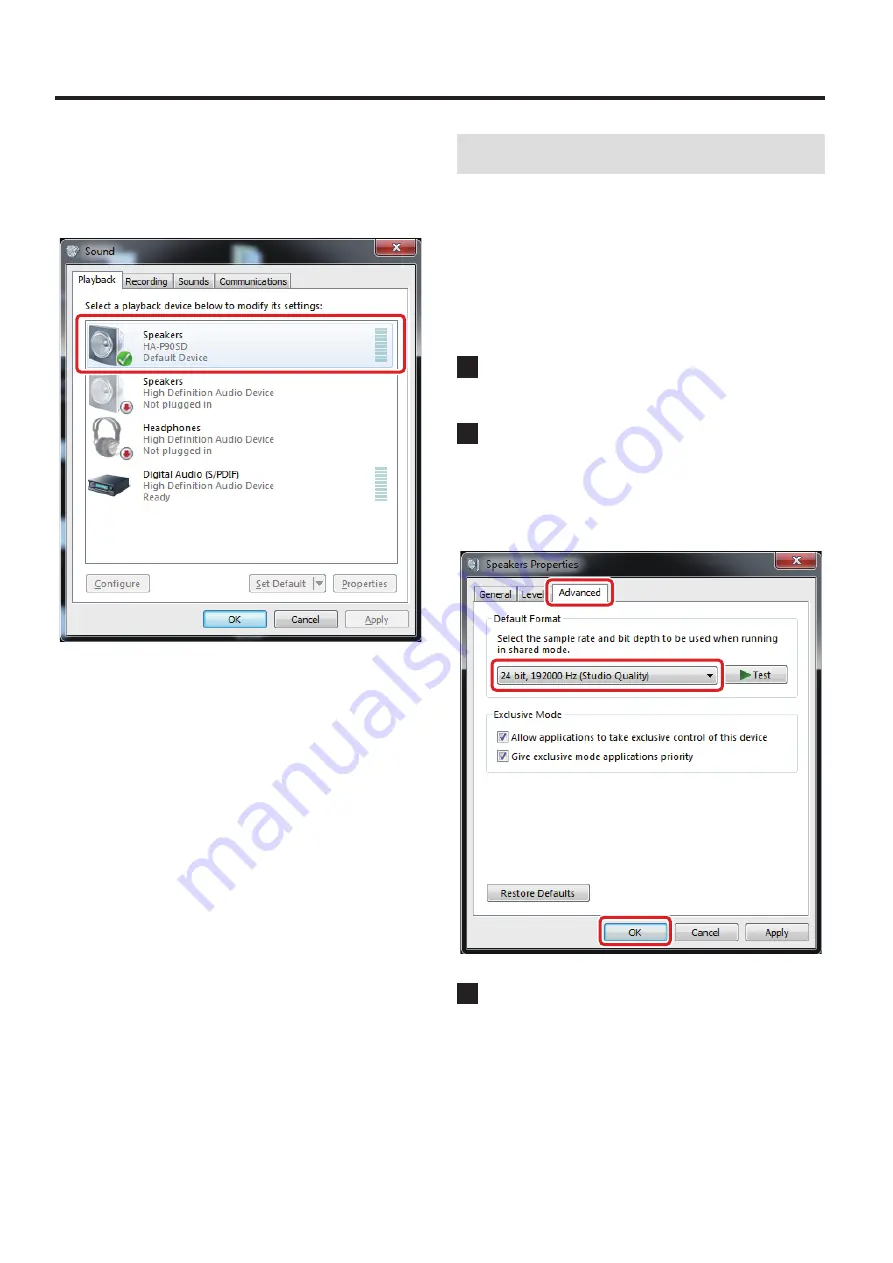
3
Z
Installation guide for the HA-P90SD USB DRIVER
If the connected unit has been recognized properly, when you
open the Windows Sound Control Panel, “HA-P90SD” will have been
added as a playback device.
Windows 7 example
Setting the audio output device
When you open the Windows Sound Control Panel, the “HA-P90SD“
can be selected as the default device for sound playback.
The device selected here will be used to output Windows operation
sounds and the sound of playback from Windows Media Player.
When using Windows 8.1, Windows 8 or Windows 7,
you must change the settings as follows to set the
default device for sound playback.
1
After selecting “HA-P90SD” on the Sound Playback
screen, click “Properties”.
2
Click the Advanced tab at the top of the Speakers
Properties screen.
Click the field that shows the “Default Format” setting to open a
pull-down menu and select a sampling frequency of 192000 Hz
or less.
3
Click “OK” to confirm the setting.
Continued on the next page
e






















