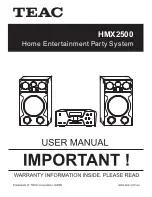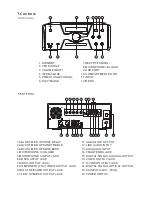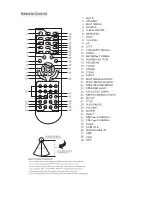P r e s s t h e S E T U P b u t t o n o n t h e r e m o t e c o n t r o l ,
t h e S E T U P M E N U ( m a i n ) w i l l b e d i s p l a y e d .
5 . S e t t i n g s
1 . P r e s s t h e L E F T o r R I GH T a r r o w b u t t o n s t o
h i g h l i g h t t h e i c o n o f t h e d e s i r e d p a g e , t h e n
p r e s s t h e D OW N a r r o w b u t t o n t o a c c e s s
t h a t p a g e .
P r e s s t h e D OW N a r r o w b u t t o n t o h i g h l i g h t
t h e d e s i r e d o p t i o n . P r e s s E N T t o s e l e c t
t h e v a r i o u s o p t i o n s .
2. Press t he LE FT ar row bu tton s t o exi t t he op tion ,
pr ess S ETUP ag ai n t o exi t t he S et up M en u.
Ge neral Setup Pa ge
Ge neral
Audio
Video
Preference
Go To Ge neral Setup Pa ge
TV Display
Angle Ma rk
OS D Lang
Captions
Screen Sa ver
HDCD
Last Me mo ry
PS
On
Eng
Off
On
Off
Off
5.1 General setup
5.1.1 TV display
The sy stem se tup options are illustr ated below:
Highlight the TV DISPLAY mode option and pres s
the arr ow buttons to ch oose the TV disp lay mode
that yo u prefer . Pres s ENTER to co nfirm .
Ge neral Setup Pa ge
Set TV Di splay Mo de
4:3/PS
4:3/LB
16:9
Ge neral
Audio
Video
Preference
Ge neral Setup Pa ge
Set OS D La ng
English
French
Ge rma n
Spanish
Italian
Portuguese
5.1.2 Language
The sy stem se tup options are illustr ated below:
Th e u s e r m a y s e t t h e l a n g u a g e o f
.
s c r e e n
d i s p l a y s , s u b t i t l e s , a u d i o a n d DVD m e n u s
Ge neral
Audio
Video
Preference
TV Display
Angle Ma rk
OS D Lang
Captions
Screen Sa ver
HDCD
Last Me mo ry
PS
On
Eng
Off
On
Off
Off
TV Display
Angle Ma rk
OS D Lang
Captions
Screen Sa ver
HDCD
Last Me mo ry
PS
On
Eng
Off
On
Off
Off
5.2 Audio setup
5.2.1 Speaker setup
5.2.1.1 Downmix
Audio se tup incl udes: Speake r se tup, Spdif
se tup, CH EQ se tup, 3D proc ess ing.
a) LT/RT
A disc re cord ed multi -c hannel soundtra ck,t he outp ut
sighal will be incorp ora te d to left to ta l/l ight to ta l
"
"
b) STEREO
A disc re cord ed multi -c hannel soundtra ck,t he outp ut
sighal will be incorp ora te d to STEREO
"
"
Audio Se tup Pa ge
Go To Audio Se tup Pa ge
Speaker Setup
Spdif Se tup
CH EQ Se tup
3D Process
Speaker Se tup Pa ge
Set Downmi x Mo de
Downmi x
STR
LT/RT
Stereo
Ge neral
Audio
Video
Preference
Ge neral
Audio
Video
Preference
Ge neral Setup Pa ge
Set OS D La nguage
5.1.3 Screen Saver
The sy stem se tup options are illustr ated below:
Th e u s e r m a y s e t t h e S c r e e n Sa v e r o n o r o ff .
Ge neral
Audio
Video
Preference
TV Display
Angle Ma rk
OS D Lang
Captions
Screen Sa ver
HDCD
Last Me mo ry
PS
On
Eng
Off
On
Off
Off
On
Off
NOTE: All images in this manual are
illustrations for reference only.
Summary of Contents for HMX2500
Page 1: ...HMX2500 Home Entertainment Party System...
Page 2: ......
Page 3: ......
Page 4: ......
Page 6: ......