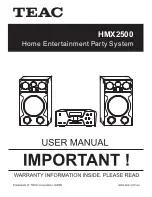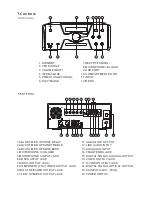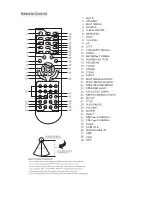Spdif Setup Pa ge
Setup Sp dif
Spdif Ou tput
PCM
Spdif Off
Spdif/Raw
Spdif/Pcm
CH EQ U Pa ge
Select EQ Type
Type
None
None
Rock
POP
Live
Dance
Tenco
Classic
Soft
5.3.1 Spdif output
5.3.2 EQ setup
The sy stem se tup options are illustr ated below:
The sy stem se tup options are illustr ated below:
Highlight TYPE and pres s the arr ow buttons and ENT to
ch oose EQUALIZER typ e. There are 8 EQ typ es:
None, Rock , POP, Live , Dance , Tenco ,
Class ic, Soft.
Highlight th e Spdif opti on and pre ss th e arro w
butt ons to choose th e Spdif outp ut th at you pre fe r.
There are 3 opti onal modes: Spdif Off, Spdif/ Raw,
and Spdif/ Pcm.
a) Spdif Off: No signal is outp utt ed fro m th e Coaxial Ouput
jack and th e Opti cal Outp ut jack.
b) Spdif/ Raw: Choose th is sett ing if your DVD player is
connecte d to a disc re cord ed with Dolgy Digita l,D TS
and MPEG audio fo rm ats .T he corre sponding digita l,
signals will be outp utt ed fro m th e Coaxial Outp ut jack
or Opti cal Outp ut jack. This players digita l outp ut jacks
are designed fo r connecti on to a Dolby Digita l,D TS or
MPEG re ceiver or decoder.
c) Spdif/ Pcm: Choose th is sett ing if your DVD player
is connecte d to a 2-c hannel digita l ste re o amplifi er.
When playing a disc re cord ed with Dolby Digita l and
MPEG audio fo rm ats ,a udio signals will be modulate d
into a 2-c hannel PCM signal and will be outp utt ed fro m
th e Coaxial Outp ut jack or Opti cal Outp ut jack.
Ge neral
Audio
Video
Preference
Ge neral
Audio
Video
Preference
3D Pr ocessing Pa ge
Off
5.3.3 3D Process setup
Reverb Mode is set to Off,Concert,Living
Room,Hall,Bathroom,Cave,Arena,Church
mode.
The sy stem se tup options are illustr ated below:
Ge neral
Audio
Video
Preference
Reverb Mo de
Off
Off
Concert
Living Ro om
Hall
Bathroom
Cave
Arena
Church
NOTE: All images in this manual are
illustrations for reference only.
Summary of Contents for HMX2500
Page 1: ...HMX2500 Home Entertainment Party System...
Page 2: ......
Page 3: ......
Page 4: ......
Page 6: ......