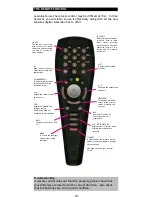PROGRAM REMINDERS
It is possible to set a program reminder so you do not miss your
favourite program.
You must have the NEXT GUIDE on screen. Move joystick [RIGHT].
Move joystick [UP] or [DOWN] to select the program you wish to be
reminded. Press the [YELLOW] button.
A yellow icon will appear
indicating that the program
reminder is set.
TROUBLESHOOTING:
If the reminder icon does not appear (or a red triangle), it may occur
for two reasons: -
1. Another reminder is already set for the same time period.
2. The broadcaster has blocked this program from reminder.
A screen such as this example
will appear when a program
is about to start.
There are two options. Press
[BLUE] to watch the program
and [RED] to cancel.
Program timers work in a similar way to program reminders however
there are some slight differences. Timers are used to turn-ON your
player at a defined time.
You must have the NEXT GUIDE on screen. Move joystick [RIGHT].
PROGRAM TIMERS AND LISTINGS
Move joystick [UP] or [DOWN]
to select the program you
wish to timer set.
Press the [BLUE] button and a
blue icon will appear.
- 23 -