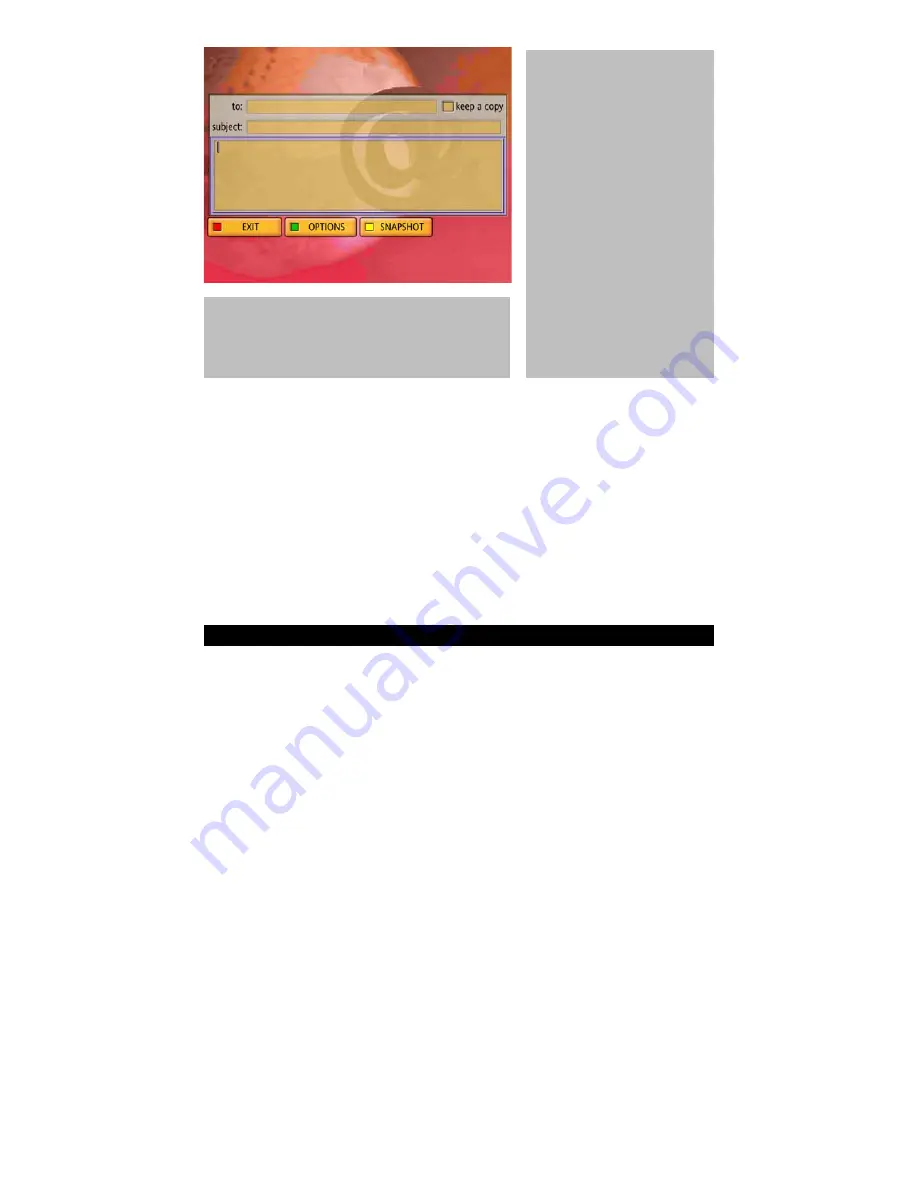
- 30 -
Composing a new E-mail is easy. Simply write the E-mail address of
the person you want to contact in the
to:
bar. Within the larger area
write your message. Press BLUE to SEND it.
Press OPTIONS and choose SELECT ADDRESS to list the names of your
contacts.
If an address was typed into the to: bar, and you wish to keep it for
record, simply press OPTIONS and choose SAVE ADDRESS.
USB CAMERA!
When a USB webcam is
connected, a snapshot
may be taken from the
camera. Check USB
compatibility list for a
valid camera. Connect
the camera, wait for 20
seconds, and press
snapshot. Then select
‘Change Source’.
Only still images may be
taken.
NOTICE:
Only when a valid E-mail address is
entered, the SEND (BLUE) button will
appear.
SERVICES
The services menu is one of the most exciting. The services menu
will give access to the Internet and other links to exciting content.
In the next section, we will learn more about the Internet, a TV
browser and how to set-up your connection.
















































