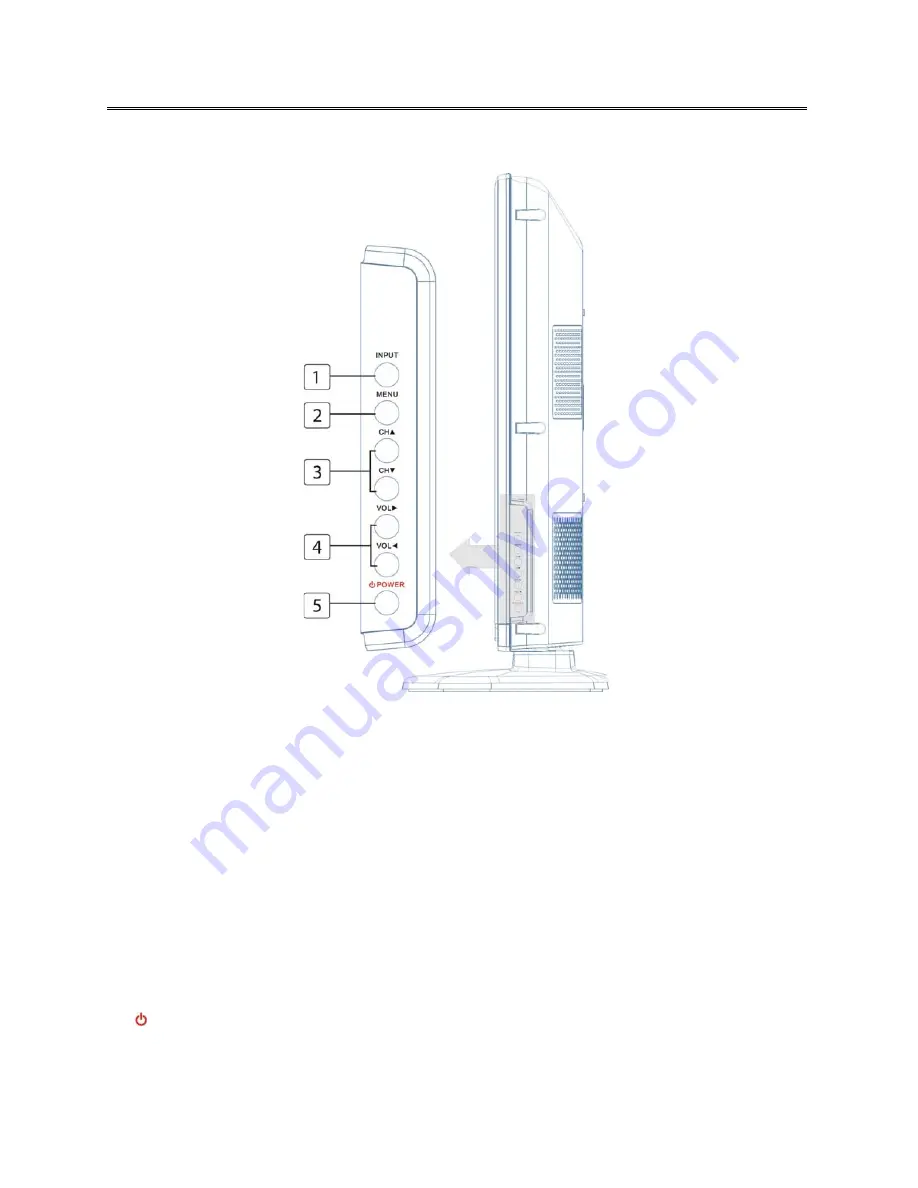
5
View of Unit
Right Side Panel
1.
INPUT button
Press to enter the source selecting menu, press the
▲▼
direction buttons to select desired mode
and press the ENTER button to enter the selected mode.
In system setup menu, this button also serves as the ENTER button.
2.
MENU button
Press to enter the system setup menu.
3.
CH
▲▼
buttons
In TV or DTV mode, press to select channels;
In system setup menu, this button also serves as the
▲▼
direction buttons.
4.
VOL
◄►
buttons
Press to decrease or increase the volume;
In system setup menu, this button also serves as the
◄►
direction buttons.
5.
POWER button
Press to enter or exit standby mode.








































