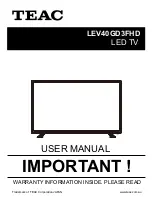Remote Control
11
Buttons for USB/DVD operation:
(REC): Pres
Press REC to select the repeat mode in DVD and USB Mode.
s to start recording the program in DTV mode.
: Previous chapter.
: Next chapter.
: Fast reverse.
: Fast forward.
: Stop program.
: Play/Pause program.
: Load/eject DVD disc.
240602000542
ASPECT
MEDIA:
Enter into media mode.
Adjust picture size.
:
SUBTITLE:
Select available subtitles in DTV and DVD mode.
Audio
: Select different audio languages, subject to availability from broadcaster.
D.SETUP
: DVD system setup.
A-B:
During playback, trigger A-B looping playback by pressing once to park point A
and again to mark point B. Stop looping playback by pressing
PLAY/PAUSE
or
STOP
.
GOTO
: Play your favourite title/chapter/track.
D.MENU
: DVD play list/Disc menu.
D.TITLE
: DVD title.
Basic Operation
OSD Menu
Multimedia
Operation
Recording
Operation
User Guidance
Information
Maintenance
DVD Operation
and Service