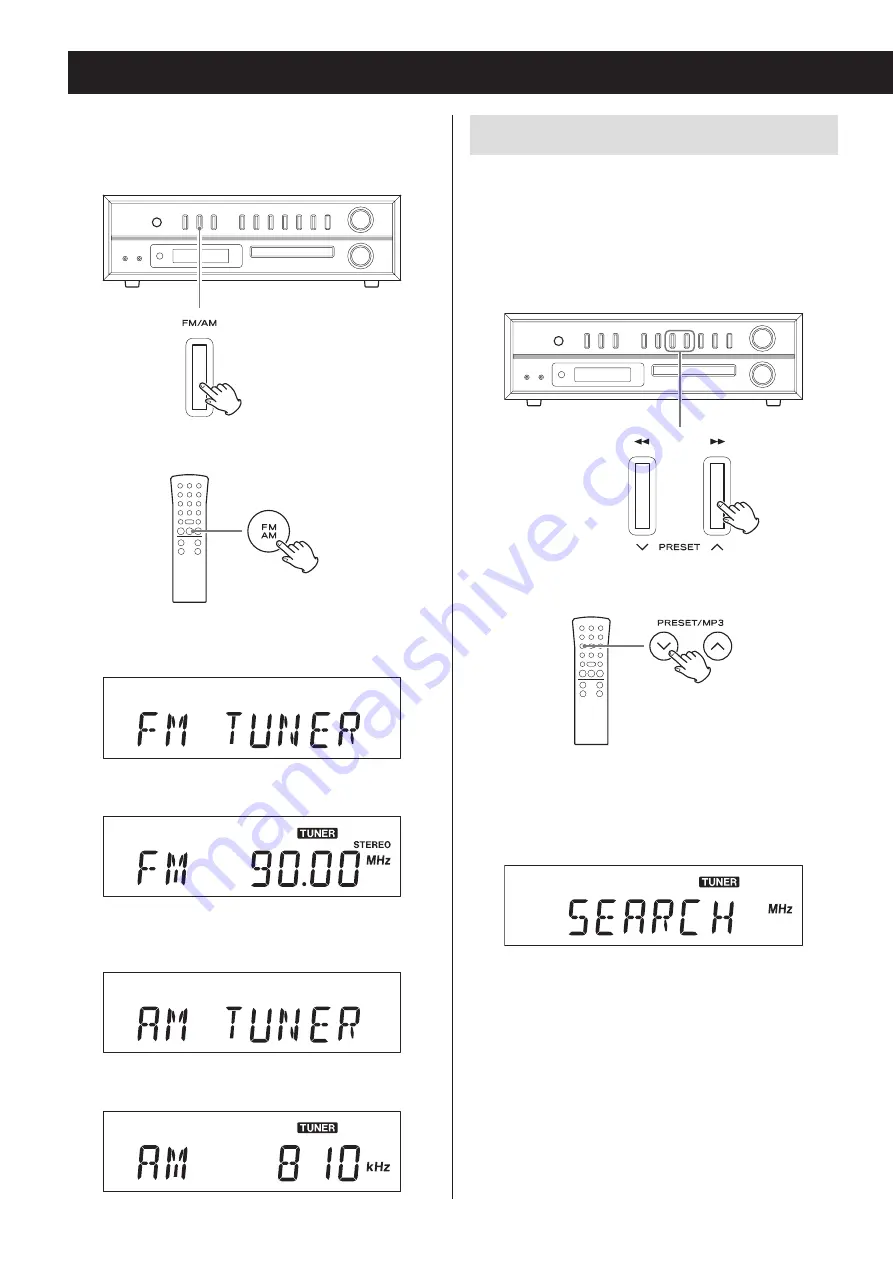
48
Automatic station selection
Press a
j
/
k
button repeatedly until the frequency
begins to change.
After the frequency starts chang-
ing, stop pressing the button to start automatic station
selection.
When using the main unit
When using the remote control
o
“SEARCH” appears on the display until the station is
found.
Display example
o
When a radio station is received, automatic station
selection ends.
o
To cancel automatic station selection, press a
j
/
k
button again.
o
If the reception is poor or the antenna is discon-
nected, “PLEASE CHECK ANTENNA” scrolls across on
the display. Check the antenna position and connec-
tion and then try the operation again.
Listening to the radio
Press the FM/AM button to select FM or AM band.
When using the main unit
When using the remote control
FM radio reception example
c
AM radio reception example
c
Summary of Contents for LP-P1000
Page 7: ...7 ENGLISH...
Page 60: ...60...
















































