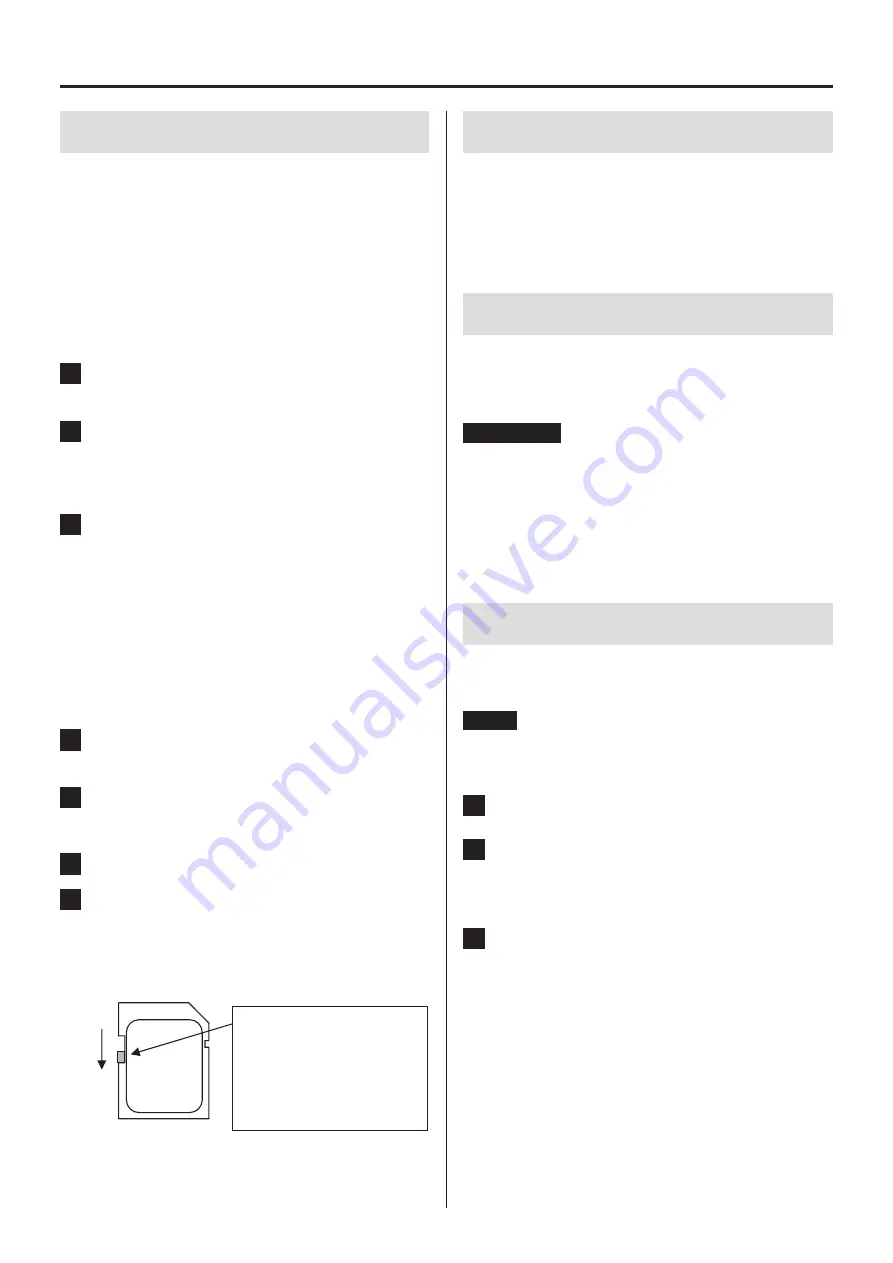
23
6. Basic operation
6-1. Handling SD cards
6-1-1. Handling SD cards
Avoid using SD cards that have adapters for microSD
cards or miniSD cards.
6-1-2. Insertion and removal
Inserting SD cards
Insert SD cards when the unit is stopped.
1
Open the SD card slot cover of the LX-1000
unit.
2
Push the SD card all the way in.
o
A clicking sound can be heard when the card is
pushed all the way in.
3
Close the SD card slot cover of the LX-1000
unit.
Removing SD cards
Never remove an SD card when the unit is in use (includ-
ing when recording, playing back or writing data).
Removing a card could cause recording to fail, recorded
data to be lost and loud noises from the monitoring
output, which could damage equipment.
1
Open the SD card slot cover of the LX-1000
unit.
2
Push the SD card in gently.
The SD card will come out part way.
3
Pull the SD card out by hand.
4
Close the SD card slot cover of the LX-1000
unit.
SD card write-protection switches
SD cards have write-protection switches.
Locked
Writing prohibited
Write-protection switch
Writing data can be prohib-
ited by moving the switch
to the LOCK position.
o
Slide the write-protection
switch to one direction
completely.
o
To use an SD card for recording or to erase recording
data on it or format it, unlock the write-protection.
6-2. Turning the power on
Check the connections between the main (LX-1000)
and expansion (AU-LX1000EPIO) units, as well as the AC
adapter connections and press and hold the STANDBY/
ON button to turn the power ON.
6-3. Putting the system into standby
After confirming that the SD card is not being accessed,
press and hold the STANDBY/ON button on the LX-1000
unit to put the system into standby.
ATTENTION
o
If the system is put into standby while data is being
written to the SD card, data recorded on it might
become unreadable.
o
Before moving the system, stop power supply to the
AC adapters and DC IN connectors.
6-4. Initializing
All the settings of the main unit can be initialized to
their factory default values.
NOTE
Use a long fine pin that fits the hole, such as a large
straightened paper clip, to press the initialization switch.
1
Put the system into standby.
2
Turn the power on while pressing the initializa-
tion switch.
Keep pressing the initialization switch.
3
Stop pressing the initialization switch when all
indicators on the main unit light.
Summary of Contents for LX-1000 Series
Page 1: ...Instructions for Use Z LX 1000 D01361310C...
Page 35: ...35...














































