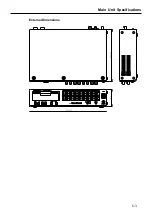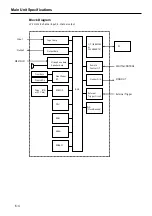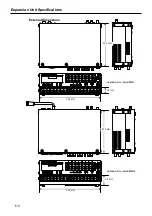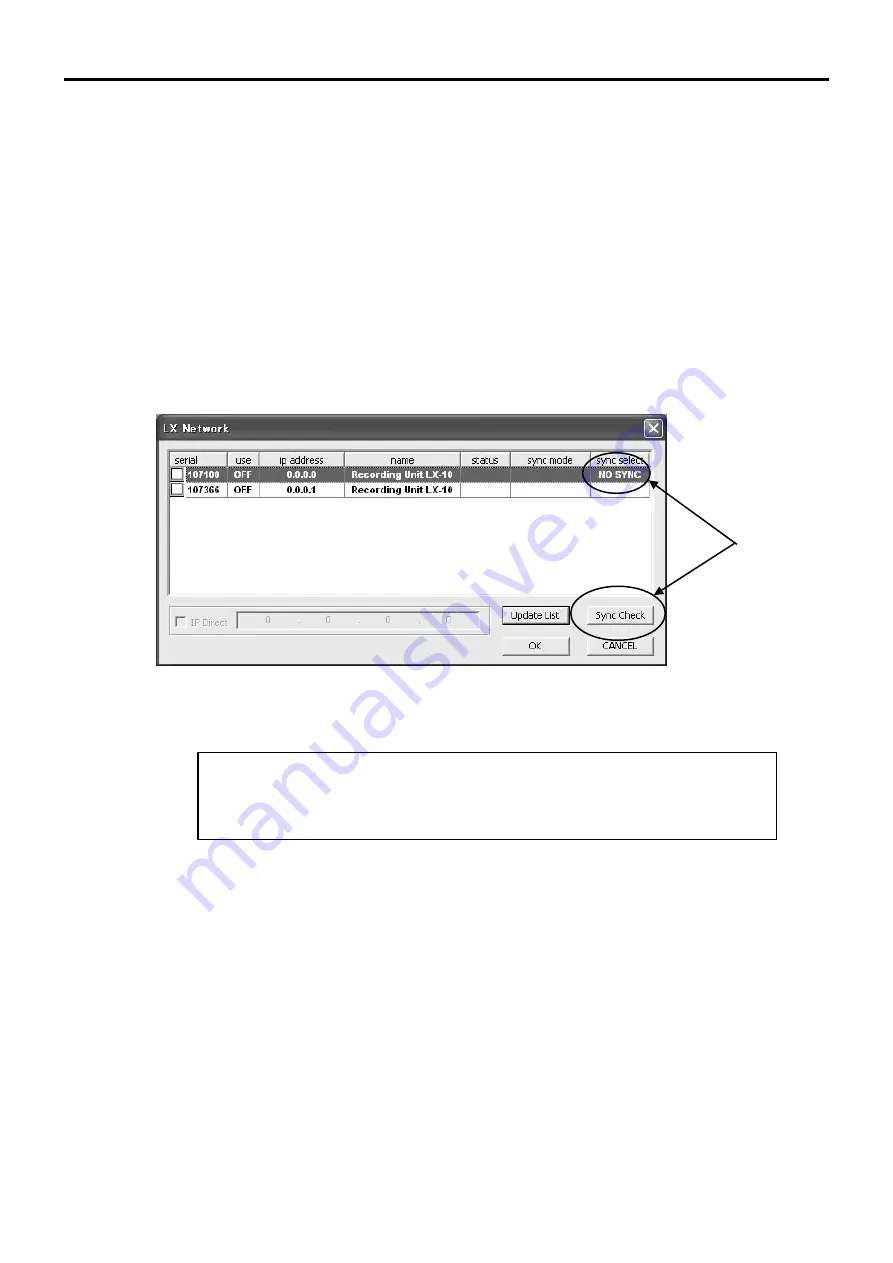
Recording Synchronization
5-32
Miscellaneous
z
As LxNavi stores previously executed LX main unit serial numbers, if a previously used LX main unit is
connected to an identical segment, a check mark will be present upon start-up, making execution possible
with a simple click on [OK].
z
Since the synchronization settings of the LX main unit are stored after being set only once, the next time
the “Sync Check” button is clicked, synchronized connection verification all that is necessary. (Settings for
the master and slave selection only have to be done once.)
z
If the LX main unit of the performed synchronization settings is used as an independent unit (mode in
which normal synchronization operations are not done), clicking on the LX clock “sync select” cell (“NO
SYNC” is displayed) will execute “sync check”. If this operation is performed once, the settings will be
stored in the main unit, and normal start-up methods are all that is necessary next time.
The diagram above shows the state after right clicking on the “sync select” column; where synchronized
operation serial number 107100 has been reverted back to independent unit settings. Click the “Sync Check”
button while in this state.
z
While the LX selection dialog (LX Network) is displayed, clicking on the “sync check” button will display the
results of the synchronization connection verification under “Status”. “CHECK" will be displayed for the
master unit which executed synchronization connection verification, and “OK” will be displayed for a
verified slave unit connection. If “NG” is displayed for the slave unit, make sure that the synchronization
connection cable is correctly connected, press the “sync check" again, and execute synchronization
connection verification.
z
If you wish to check the LX connected to the same segment again after the LX selection dialog (LX
Network) has been displayed, click the “Update List” button. (If the LX power is turned on after launching
LxNavi, etc)
If the LX main unit of the performed synchronization settings is used as an independent unit
without changing to stand-alone mode,
LX may get unstable.
Change LX to "NO SYNC" before LX is used as stand-alone mode.
Summary of Contents for LX Series
Page 2: ......
Page 10: ...Contents viii...
Page 26: ...Sampling Frequency and Number of Channels 1 16...
Page 117: ...Main Unit Specifications 6 3 External Dimensions...
Page 142: ...Recording Synchronization Specifications 6 28...
Page 146: ...Note 7 4 Note...
Page 147: ......