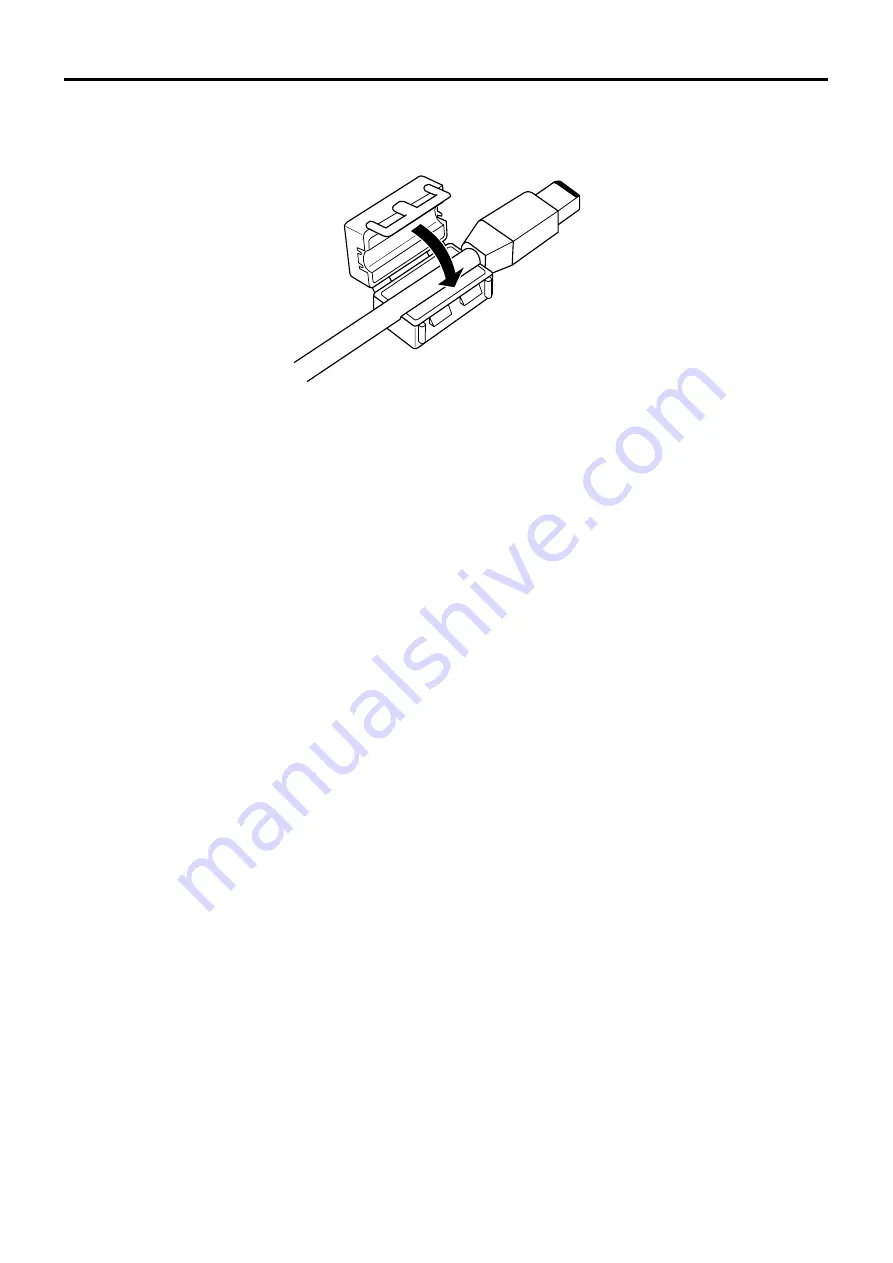
Connections
2-3
Notes on Connections
z
Attaching Ferrite Core on IEEE 1394 Interface cable (LX-10/20 IEEE 1394 version)
To reduce the radio noise, attach the supplied ferrite cores on both ends of the IEEE 1394 cable.
z
Only PC to IEEE 1394 Connector (LX-10/20 IEEE 1394 version)
Do not connect other devices than the PC to the IEEE 1394 connector. If any other devices are
daisy-chained, the specified performance may not be achieved.
z
Grounding
To prevent noise, establish a common ground for the LX and all the measuring instruments connected to
it.
PC System Requirements
We recommend use of a PC that satisfies the following requirements:
OS: Windows XP / Windows 2000 / Windows 98SE / Windows Me
CPU: Pentium III 600 MHz or faster
Screen Resolution: 800×600 dpi or better
Memory: 128 MB or more (256 MB or more for Windows XP/2000)
Free space on hard disk: 2 GB or more
CD-ROM drive: Present (for the program installation)
LX-10/20 IEEE 1394 version use the specified IEEE 1394 interface card:
For a note PC (PC card model): From RATOC Systems, Inc.: CBFW3
For a desktop PC (PCI bus): From RATOC Systems, Inc.: PCIFW3
LX-10L/20L(LAN 100BASE-TX version, use your PC on-board 100BASE-TX interface
z
Use the IEEE 1394 interface card specified above. Other interface cards might not operate correctly.
Please contact us for availability. When installing and setting up the interface card, read the
documentation supplied with the card and set up the card in accordance with that documentation and this
manual.
z
..
Use the on-board type 100BASE-TX interface of your PC, do not use the PC card type interface.
z
File sizes and the total number of files may be limited depending on the operation systems.
Summary of Contents for LX Series
Page 2: ......
Page 10: ...Contents viii...
Page 26: ...Sampling Frequency and Number of Channels 1 16...
Page 117: ...Main Unit Specifications 6 3 External Dimensions...
Page 142: ...Recording Synchronization Specifications 6 28...
Page 146: ...Note 7 4 Note...
Page 147: ......
















































