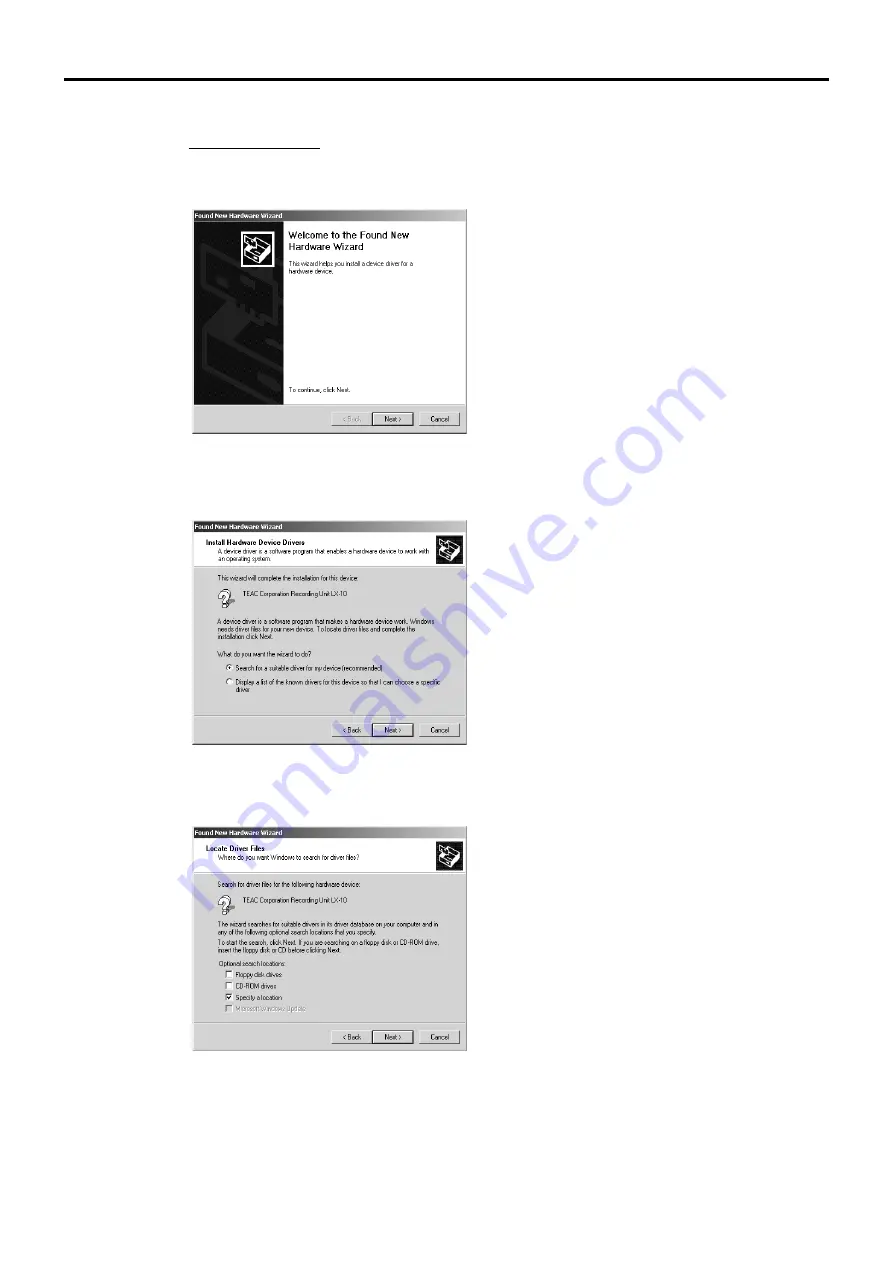
Installing LX-10/20 IEEE 1394 Version
2-8
Installing LX Series Device Driver
For Windows 2000/XP
The following screen examples are for Windows 2000. Follow the same procedures for Windows XP.
1.
When the LX-10/20 is first connected to the PC, the following dialog box is displayed.
Click
[
Next
]
.
2.
In the dialog box, click “Search for a suitable driver for my device (recommended)” and then click
[
Next
]
.
3.
Insert the supplied CD-ROM, select “Specify a location”, and then click
[
Next
]
.
Summary of Contents for LX Series
Page 2: ......
Page 10: ...Contents viii...
Page 26: ...Sampling Frequency and Number of Channels 1 16...
Page 117: ...Main Unit Specifications 6 3 External Dimensions...
Page 142: ...Recording Synchronization Specifications 6 28...
Page 146: ...Note 7 4 Note...
Page 147: ......
















































