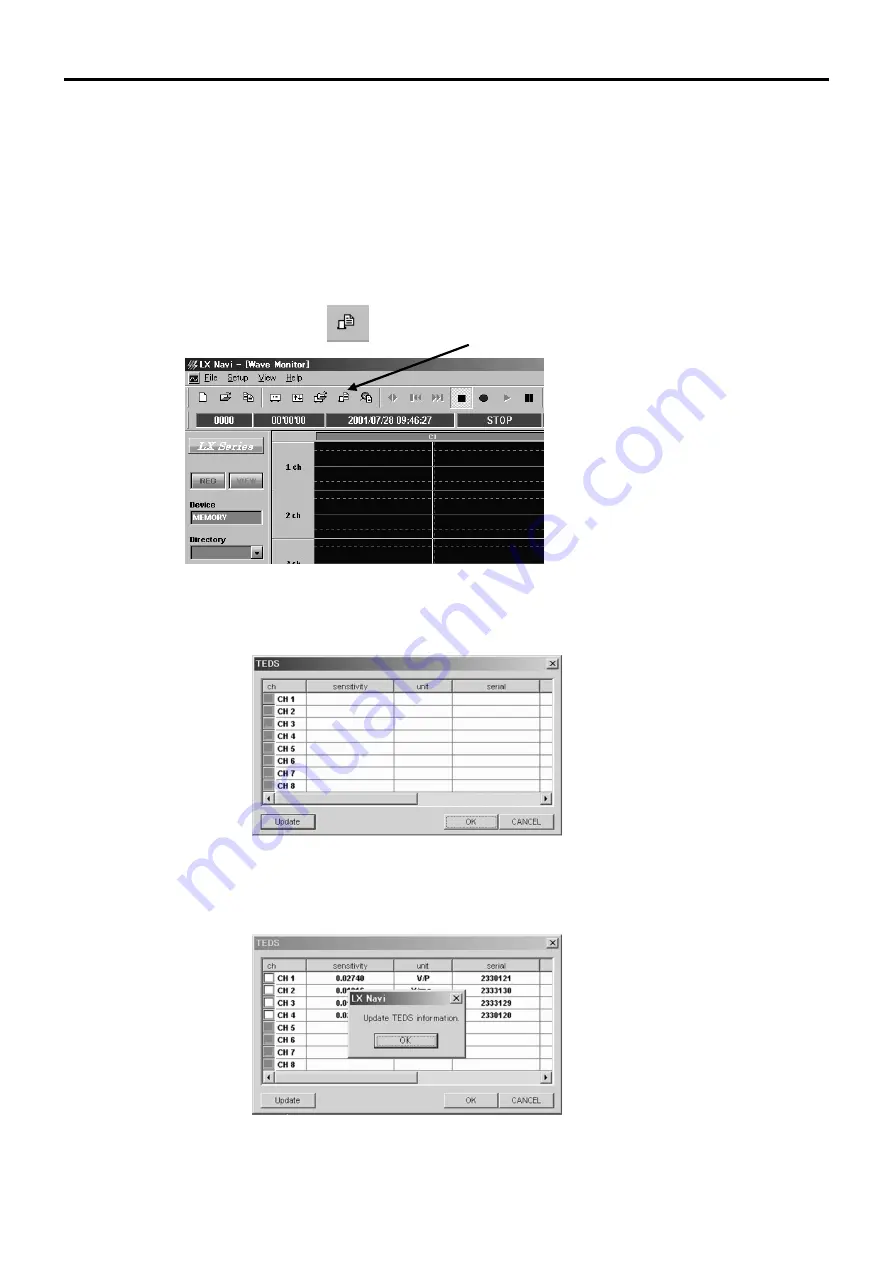
Sensitivity Settings Using TEDS Functions
4-11
Sensitivity Setting Using TEDS Functions
When a transducer/sensor conforms to the IEEE Std 1451 A SMART TRANSDUCER INTERFACE is connected to
the AR-LXPA1/AR-LXPA2, the LX can read its Transducer Electronic Data Sheet (TEDS) information, then can
display the information and set the acquired sensitivity coefficient automatically to the channel that the
transducer is connected.
z
If the information of the transducer is not complied with the IEEE TEDS standard template, the LX cannot
read and display the information correctly.
1.
Click the toolbar icon in the main window.
2.
The
TEDS
dialog is displayed. If you turn ON the power of the LX after connecting the TEDS transducers,
the TEDS information is automatically loaded at the initial calibration stage, and the LX displays the following
window shown at the following step.
3.
Click
Update
to read the TEDS transducer information.
If you turn ON the power of the LX after connecting
the TEDS transducers, the TEDS information is automatically loaded at the initial calibration stage, and the LX
displays this window.
Summary of Contents for LX Series
Page 2: ......
Page 10: ...Contents viii...
Page 26: ...Sampling Frequency and Number of Channels 1 16...
Page 117: ...Main Unit Specifications 6 3 External Dimensions...
Page 142: ...Recording Synchronization Specifications 6 28...
Page 146: ...Note 7 4 Note...
Page 147: ......
















































