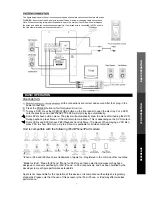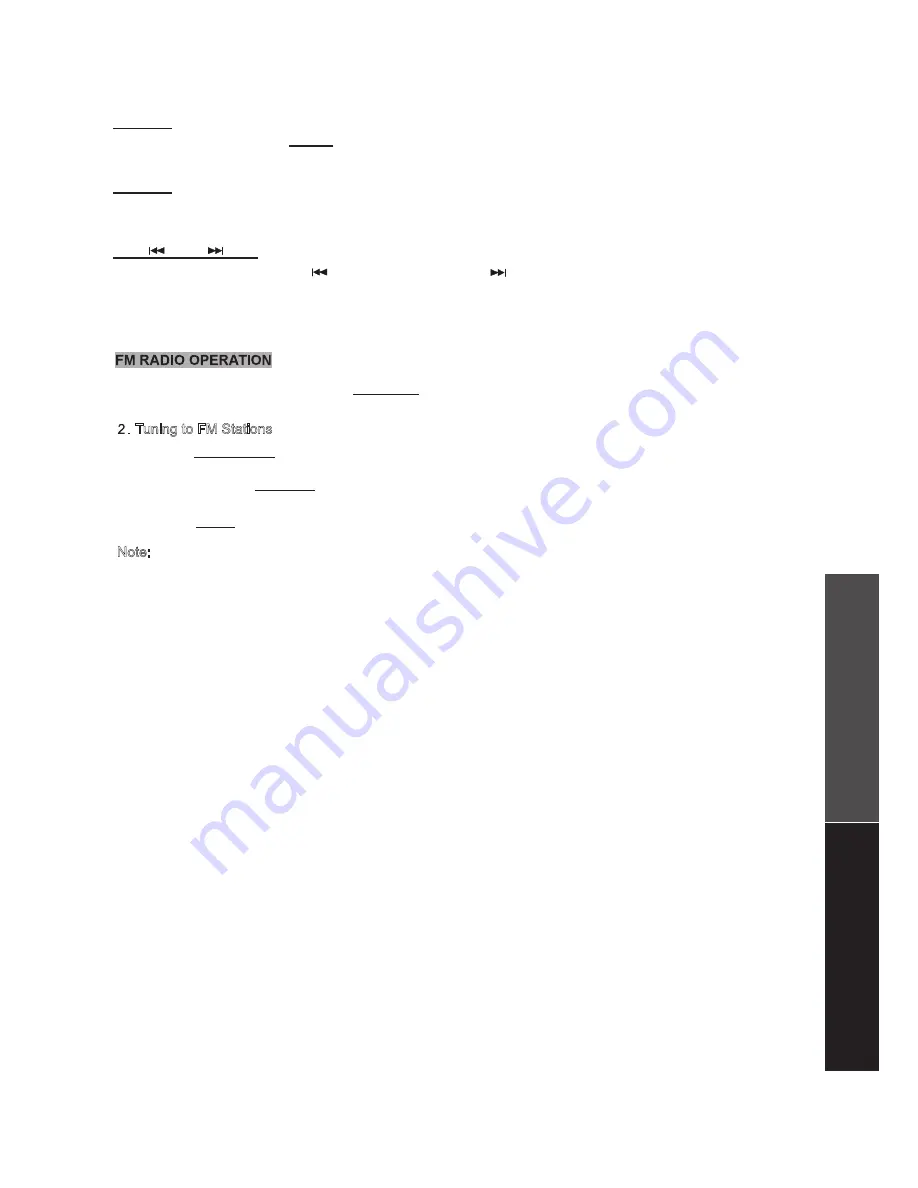
1). Press AUTOSCAN button to automatically search FM frequency from lower to higher stations and save
them in sequence. Press again to stop searching.
2). Press and hold SCAN +/- button for more than a second. The tuner will scan automatically and stop
when it finds a radio station.
3). Press CH+/- repeatedly to select desired preset stations
1. To select FM radio mode, press the SOURCE button on the remote control or front panel to enter radio
mode. Press this button to switch between radio, iPod, DVD.
11
IPOD OPERA
TION
REFERENCE
During playback, press the MUTE button to silence the audio completely. Press the button again to
revert to the original volume.
36.
MUTE
37. GOTO
In DVD Mode, press to go to to your desired position directly via this function.
Tuning to FM Stations
Note:
- When you perform AUTOSCAN function will clear all stored stations and new stations are stored.
- To improve reception, reposition the FM antenna to receive best radio signal
38.39 /CH- /CH+
When in DVD Mode, press the button to fast forward and button to fast rewind. Press repeatedly for different
speeds up to 20x. To return to normal playback, press the PLAY button.
When in Radio Mode, press the CH+/- button to go to the next/previous saved station