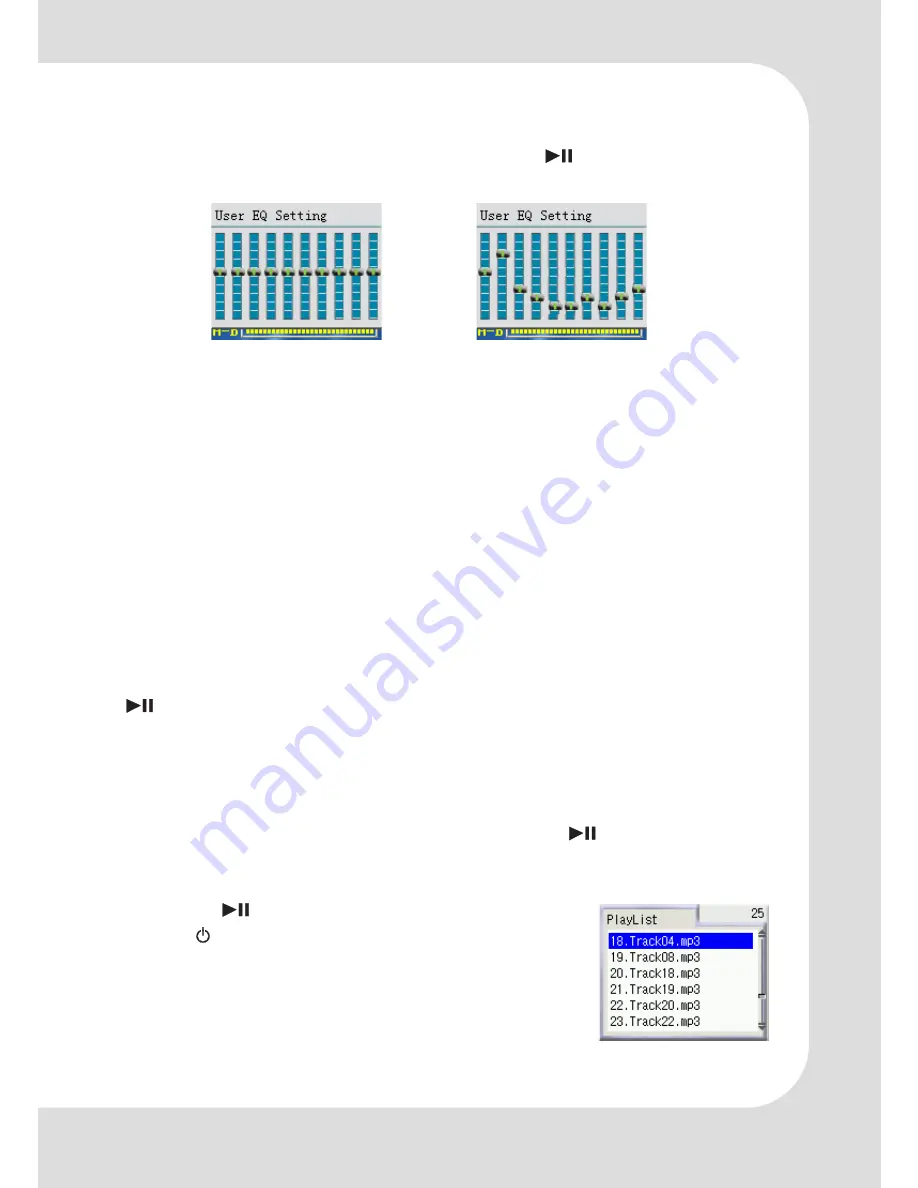
GB – 13 |
MP-8000
Setting UserMode EQ:
Switch to menu mode. Select
EQ
option. Press the
button to
change the value to
UserMode.
Press the
button to enter the
User mode.
The player provides 10 layer user self definition EQ. Press the
or
button to select desired option. Press the
Volume
buttons (
or
) to change the EQ value.
Audio Channel:
Stereo
: Default is stereo.
Left
: Only send left channel of the track to earphone.
Right
: Only send right channel of the track to earphone.
You can enjoy KTV function through select differ track channel.
Sleep Mode:
Disable:
Sleep mode is disabled.
XXminutes:
the player will power off after preset time.
Playlist:
Playlist mode. Use the
or
buttons to scroll and press
to enter this mode. For more details, refer to the following:
PlayList
This mode allows you to edit the songs in your playlist directly on
the player. In music playback mode, press the
MENU
button and
move to the
PlayList
option. Then press the
button to switch
to
PlayList
mode. Press the
or
button to
select tracks.
Press the
button to play the track. Press
the
/ button return to normal music play
mode.
Press the
MENU
button to switch to the Playlist
menu mode.














































