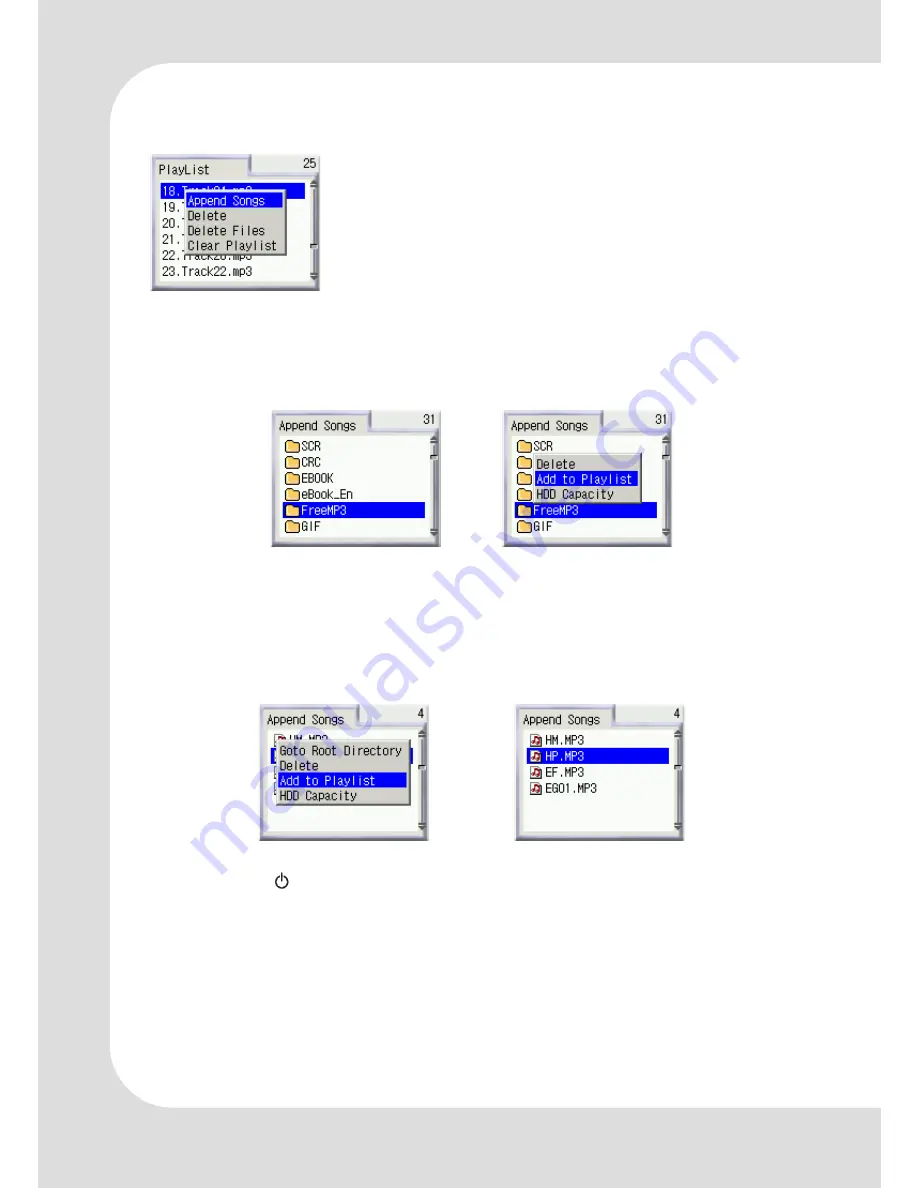
GB – 14 |
MP-8000
PlayList Menu Operation
Append Songs:
to
enter the
Append Songs
mode.
Delete
:
remove current song from the list.
Delete files
:
delete the current song file from
the player.
Clear Playlist
:
empty the entire list.
Add Songs
To add the entire songs store in a diretory, you have the follow-
ing options:
1. Select the desired directory
2. Press the
MENU
button.
3. Select “
Add to Playlist
” option.
Through those same steps, add a single song file to
Playlist
.
Press the
/ button to return to the playlist.
The Playlist can carry over 100 songs, if the Playlist is full, please
delete some songs from Playlist before append operation.















































