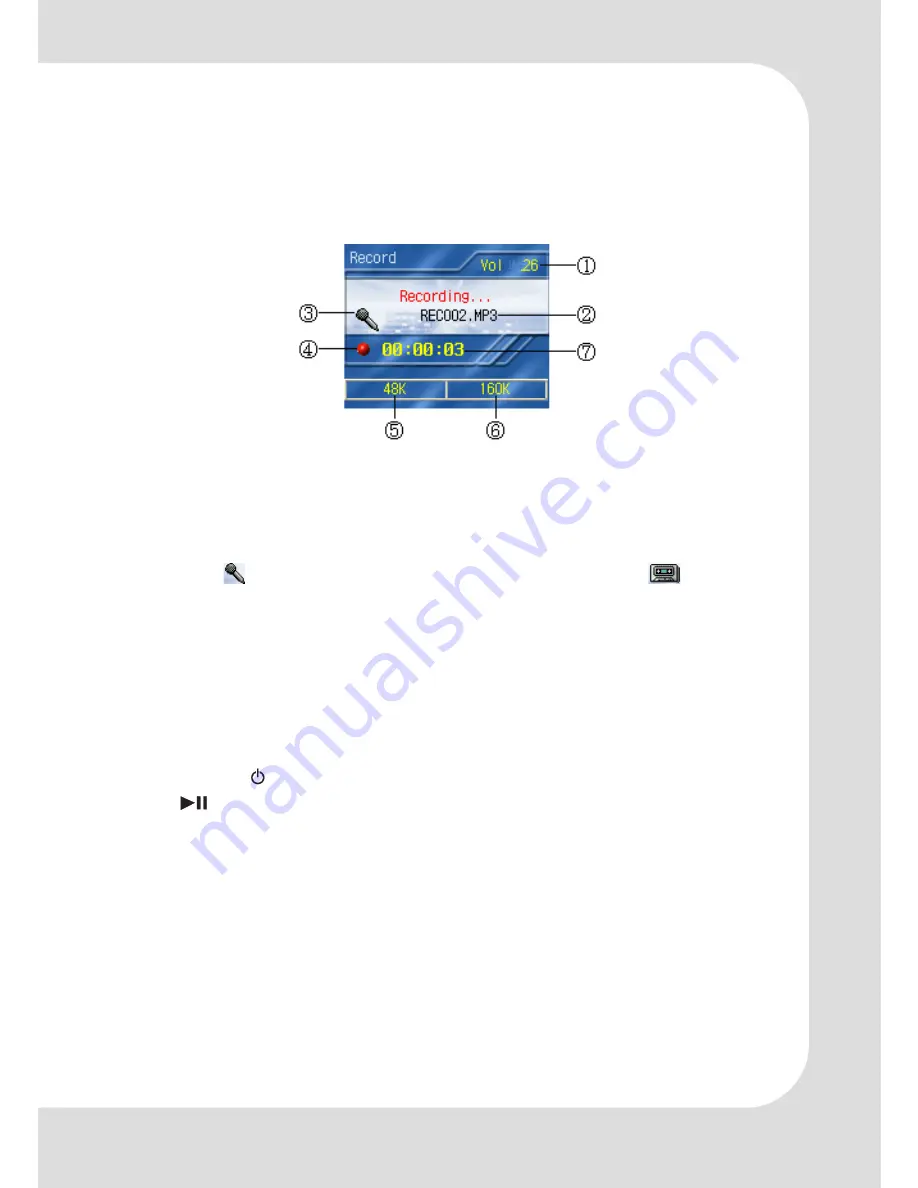
GB – 15 |
MP-8000
2.3 Recording
Recording Voice
Press and hold the
A-B
button to enter voice recording mode.
Volume level
File name. File names are saved as REC001. MP3, REC002.MP3,
REC003.MP3 and so on.
Audio source indicator: Receiving sound from built in micro-
phone
. Receiving sound through line-in cable
(can be
set with
MENU
).
Record status
Sample Rate
Bit rate
Elapsed recording time
Press
A-B
to begin recording.
Press the
/ button to stop recording.
Press
to play the current recording.
Press
or
buttons to select the desired recording.
When memory is full, the recording stops automatically.
Recording from External Devices
With the player, you even can record from other devices
equipped line-out functionality, such as CD players, MP3 play-
ers, and PCs. To do so, do the following:
1. Plug one end of the line-in cable into the player’s line-in jack,
and the other end to line-out port of the external device.
















































