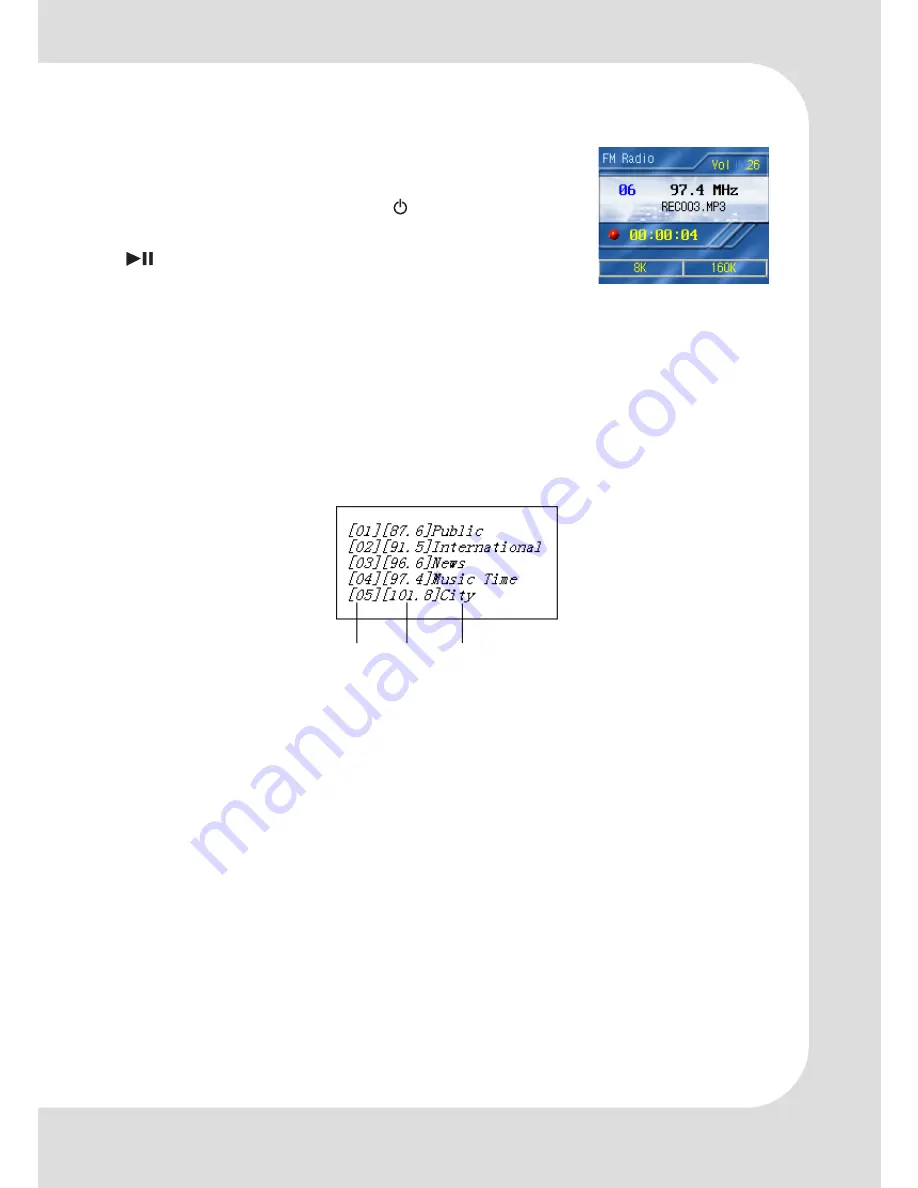
GB – 19 |
MP-8000
FM Radio Recording
To record FM radio, simple press the
A-B
but-
ton during FM playback. The recorded FM
radio will be saved as a MP3 file. To stop the
FM recording, press the
/ button. To play-
back the FM recording, press and hold the
button to switch to music playback
mode. To set the default recording format,
please refer to previous sections of this
manual to learn how to operate them.
FM Channel editor
Even can edit FM frequency list on PC, and download it to the
device root directory. You must edit a text file named “FM.txt”,
and its content formatted as following:
No. Frequency Name
















































