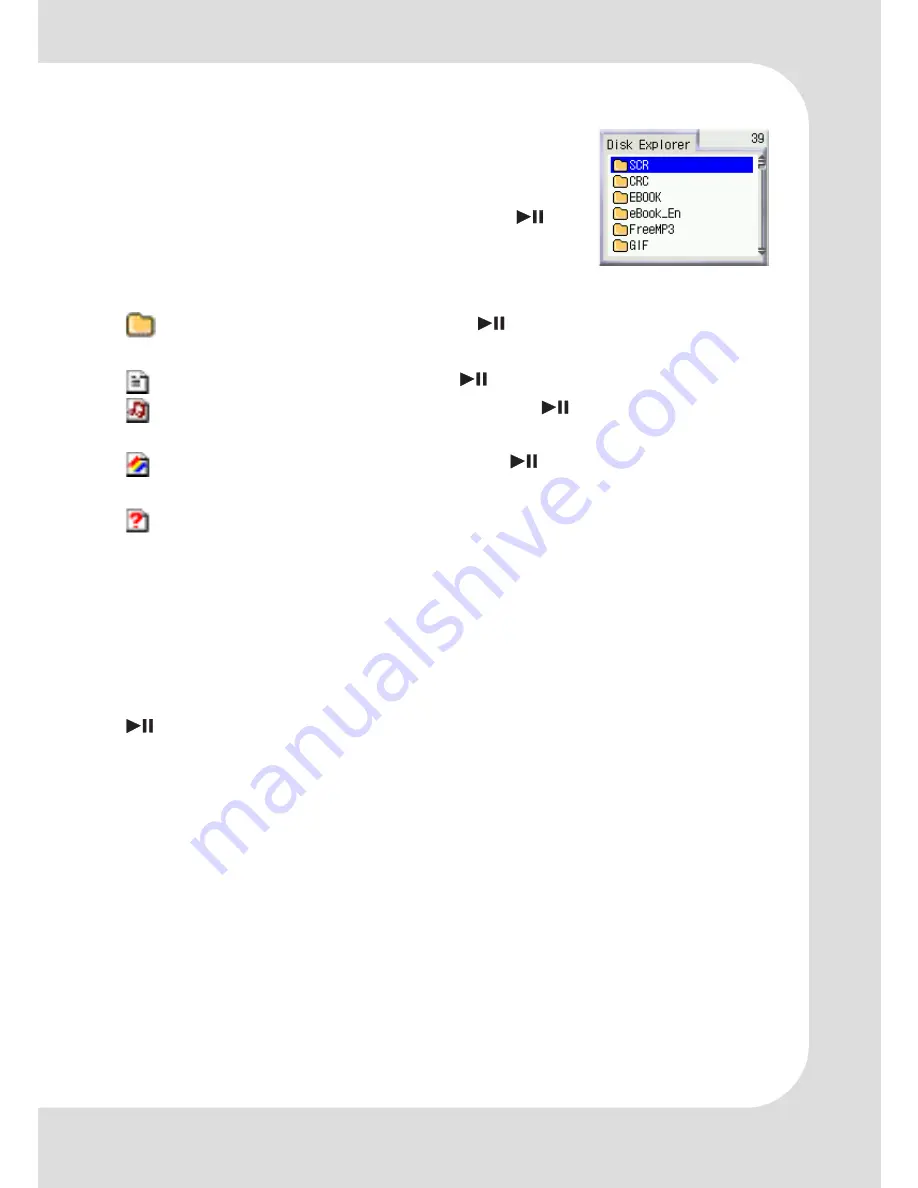
GB – 23 |
MP-8000
2.6 Disk Explorer
Disk Explorer
allows you to manage the files
stored on the player quickly and easily. To
enter
Disk Explorer
, navigate to the
Disk Ex-
plorer
icon using the
button and hit
.
Exploring Files
In
Disk Explorer
, the following 5 file types are displayed:
Directory:
Select and press the
button to enter the direc-
tory.
E-book:
Select and press the
button to open.
MP3 audio file
:
Select and press the
button to play the
song and add the song to the playlist.
Graphic file
:
Select and press the
button to display. You
can also display your pictures as a slide-show.
Unsupported:
this file cannot be opened by the device, but
can be transferred to a PC via the USB cable.
Controls:
Enter current directory, or open current file
Backward to parent directory
Select previous item
Select next item
Enter current directory, or open current file














































