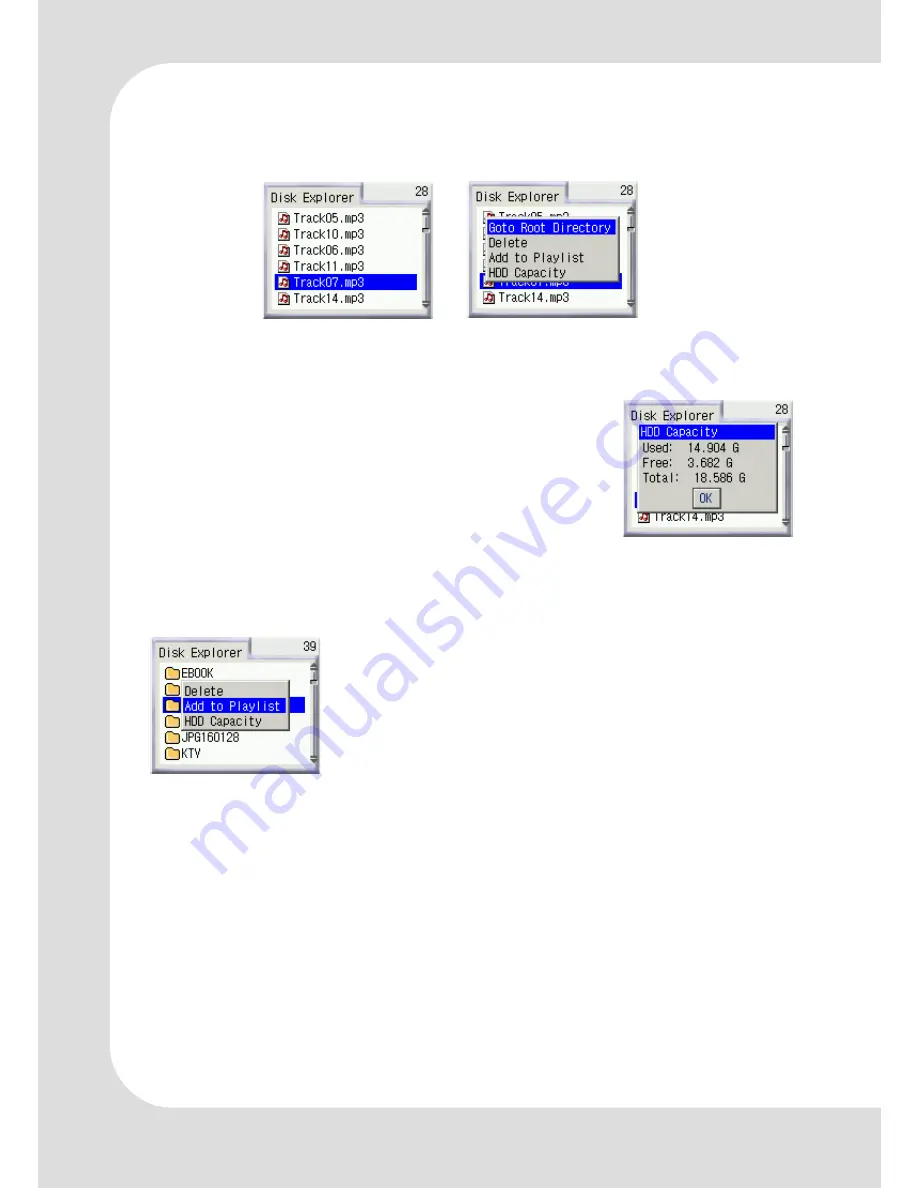
GB – 24 |
MP-8000
Managing Files
With a MP3 audio file selected, pressing the
MENU
button brings
up the following options:
Goto Root Directory:
Return to the disk root directory directly.
Delete:
Deletes the current file from disk (This will permanently
delete the file from the device.).
Add to Playlist:
Adds the current music file
to the
Playlist
.
HDD Capacity
: Check the disk usage sta-
tus.
Managing Directories
With a directory selected, pressing the
MENU
button brings up
the following options:
Delete
:
Delete the directory from the device.
This will permanently delete all files stored in
the current director y including all
subdirectories!
Add to Playlist
: Adds the entire song direc-
tory to the
Playlist
.
Note:
Songs stored in a subdirectory are not included.













































