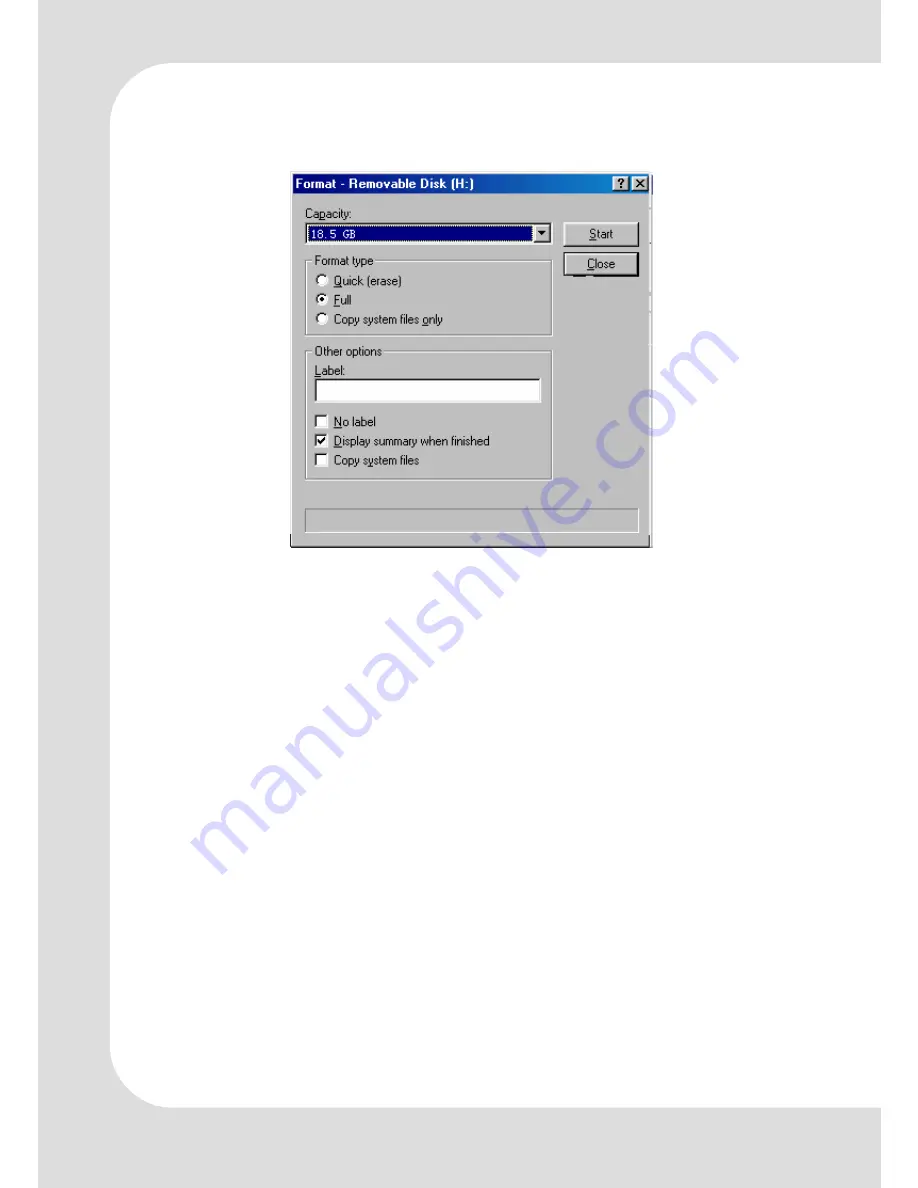
GB – 30 |
MP-8000
3.6 Disk Formatting
After connecting the player to the PC, follow these steps:
1. Select the removable disk icon in
My Computer
and click the
right mouse button to select
Format
.
2. Select
Quick(erase)
option only delete all file store on disk
Select
Full
option format the disk, and fix bad cluster auto-
matically.
3. You can change the name of the removable disk by entering
the name in the
Label
field.
4. Click the
Start
button.
Caution
:
All stored files will be deleted. Care must be taken as for-
matted files can not be recovered.







































