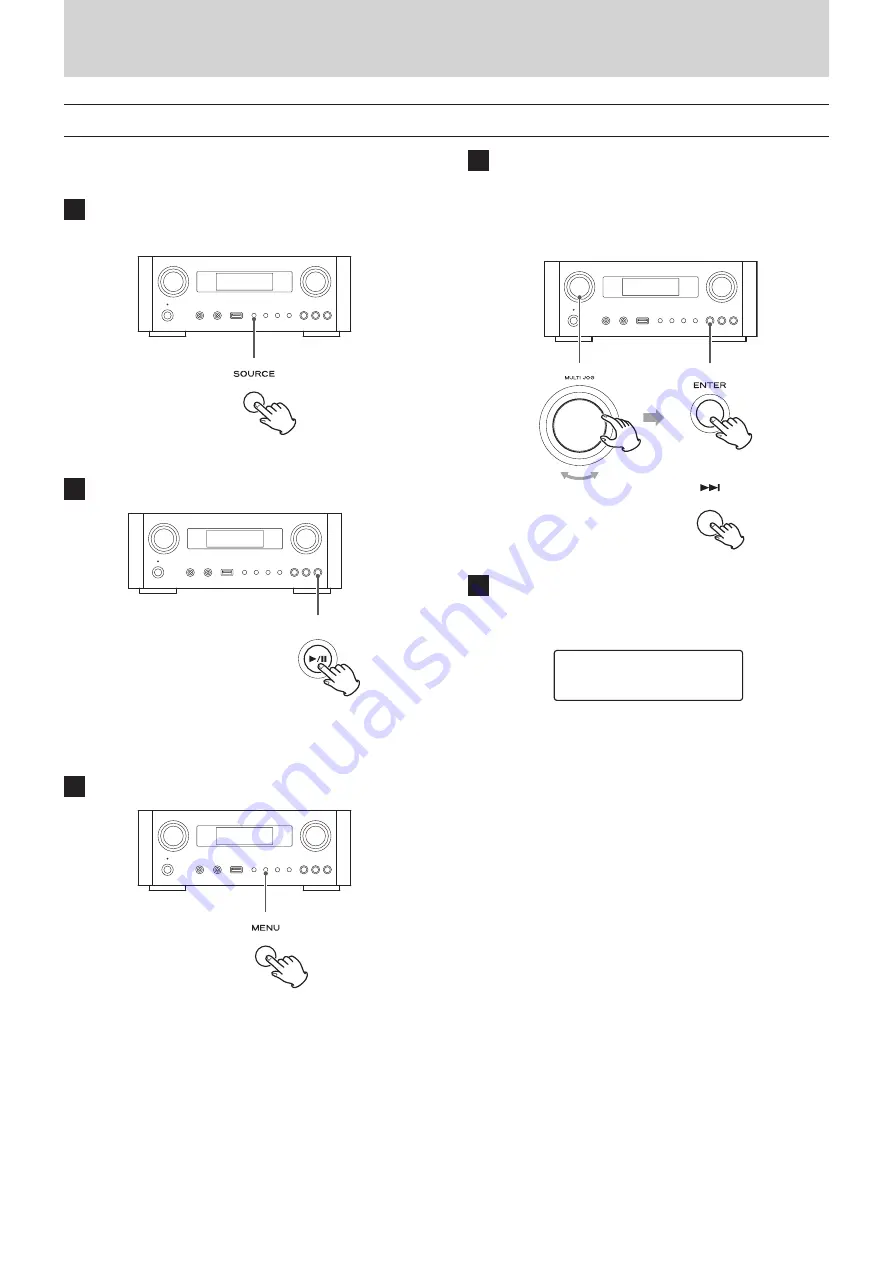
Z
NP-H750
Release Notes
2
Checking the firmware version
Check the firmware version of your NP-H750 before starting firm-
ware updating procedures.
1
Press the SOURCE button repeatedly to select net-
work mode.
o
You can also use the remote control's NET button.
2
Press the NET button to select “Internet Radio”.
Each time you press the NET button, the source switches
between Internet radio and media player.
o
You can also use the remote control's NET button.
3
Press the MENU button to select “Setup Menu”.
4
Turn the MULTI JOG knob to select “Information”,
and then press the ENTER button.
The menu item changes as follows:
Device Name Edit
q
Net work
q
Information
q
Software
Update
q
(Return to) Device Name Edit
or
5
Turn the MULTI JOG knob to select “Firmware
Version”, and then press the ENTER button.
The firmware version will appear on the display.
Firmware Version
s9267.10057.0





















