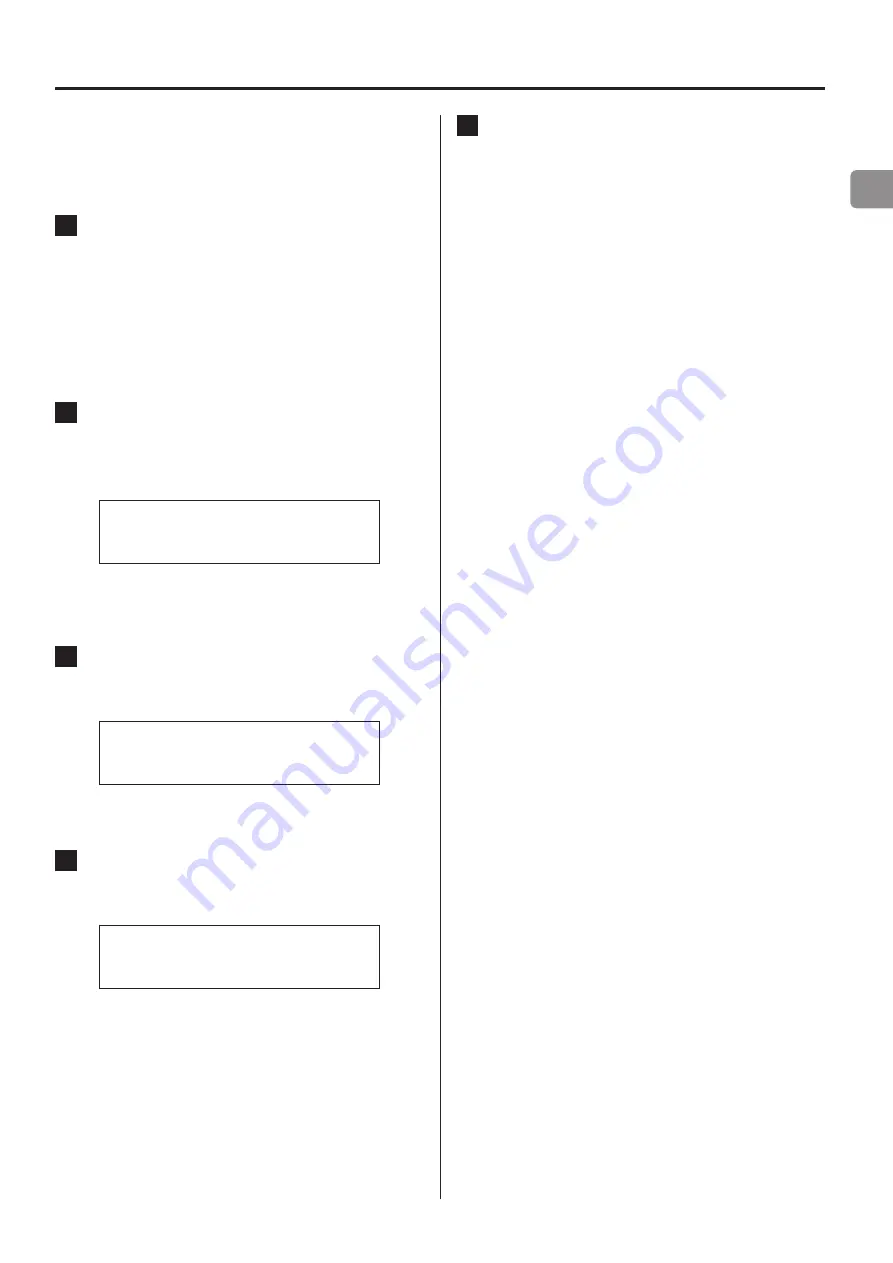
EN
25
Listening to DAB radio
Using the Station List
When the unit is switched to DAB mode for the first time, the auto-
matic tuning process will start and create a station list (Full scan).
1
Turn the INPUT SELECTOR knob to show DAB and
press the INPUT SELECTOR knob to select it, or
press the remote control TUNER button and press
the ENTER button.
o
Since the unit retains the same source mode when in
standby, this step can be skipped if the unit was in DAB
mode when put into standby.
2
Press the MENU button to open the DAB menu, and
turn the INPUT SELECTOR knob until STATION LIST
is shown.
Display example
*STATION LIST
Station 1
o
You can also use the up and down (
k
,
j
) buttons on the
remote control to show STATION LIST.
3
Press the INPUT SELECTOR knob to show stations
in the station list on the bottom line of the display.
Display example
*STATION LIST
>Station 1
o
You can also use the remote control ENTER button.
4
Turn the INPUT SELECTOR knob until the desired
station is shown on the bottom line of the display.
Display example
*STATION LIST
>Station 2
o
You can also use the up and down (
k
,
j
) buttons on the
remote control.
5
Press the INPUT SELECTOR knob to select the sta-
tion you want.
The station will be tuned in and its information shown.
o
Stations are listed in the order set using STATION ORDER. See
“STATION ORDER” on page 28.
o
If a station is no longer broadcasting or the unit is moved
out of the area of a broadcast service, the unit will no longer
be able to tune in that station. If you select such a station
to tune in by pressing the INPUT SELECTOR knob, “No DAB
Signal” will be displayed.
o
You can move a station that is no longer available to the
end of the channel list (page 28).
Summary of Contents for NT-503DAB
Page 99: ...99...
















































