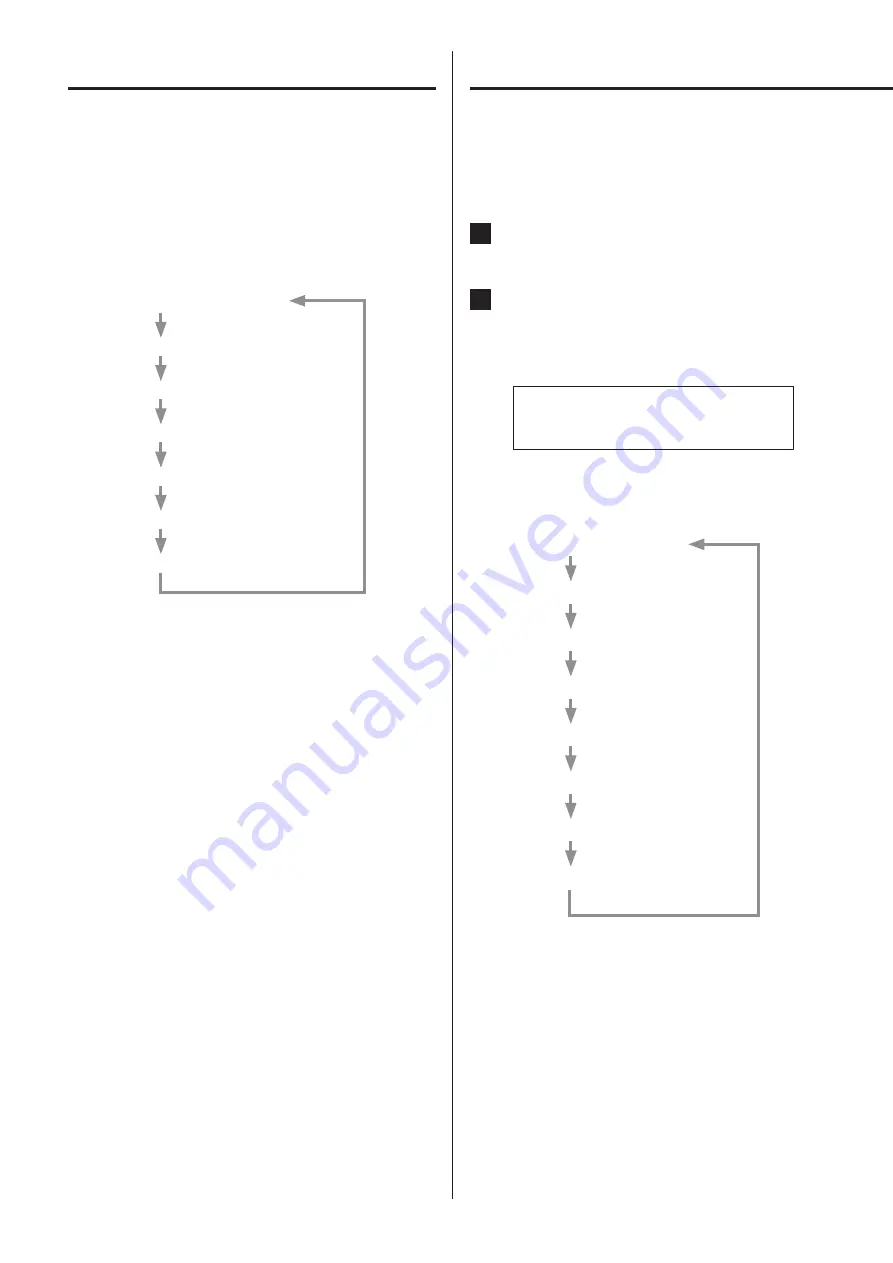
26
Using the DAB menu
In DAB mode, use the DAB menu to access various functions.
o
You can also use the remote control MENU, up and down (
k
,
j
) and ENTER buttons instead of the main unit MENU button
and INPUT SELECTOR knob in the following steps.
1
In DAB mode, press the MENU button to open the
DAB menu.
2
Turn the INPUT SELECTOR knob until the desired
DAB menu item is shown on the top line of the
display.
Display example
*LOAD PRESET
01 Station 1
The DAB menu items change as follows.
LOAD PRESET
CLEAR PRESET
STATION LIST
LOCAL SCAN
FULL SCAN
MANUAL TUNE
DRC SCALE
STATION ORDER
o
Press the remote control CLEAR or MENU button or the
main unit MENU button to close the DAB menu.
Changing the DAB display
The current station name is shown on the top line of the display.
You can change what is shown on the bottom line of the display
while listening to DAB.
Each time you turn the INPUT SELECTOR knob, the information
shown changes as follows.
o
You can also use the INFO button or up and down (
k
,
j
) but-
tons on the remote control.
o
Some time might be necessary before the information is acquired.
DLS Message
Program Type
Ensemble Name
Channel & Freq
Bitrate & Mode
Time & Date
Signal Str
DLS Message
The Dynamic Label Segment (DLS) is a scrolling text label supplied
by the radio station. It may be information about music titles or
details regarding the program or station.
Program Type
This is a description of the type of music broadcast by the radio sta-
tion such as Pop, Rock or Classical music.
Ensemble Name
This is the name of the ensemble that is broadcasting the program.
Channel & Freq
This is the station and frequency of the currently playing broadcast.
Bitrate & Mode
The is the bit rate and sound mode of the broadcast currently being
received.
Time & Date
This is the current time and date.
o
Date information might not be receivable in some cases, so only
time information will be shown.
Signal Str
Use this to check the signal strength of the current station.
o
The signal strength indicator ranges values from 0 (minimum) to
255 (maximum).
Summary of Contents for NT-503DAB
Page 99: ...99...
















































