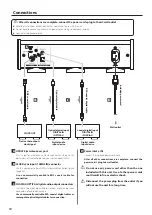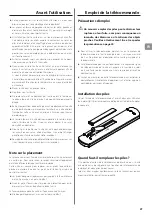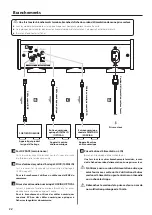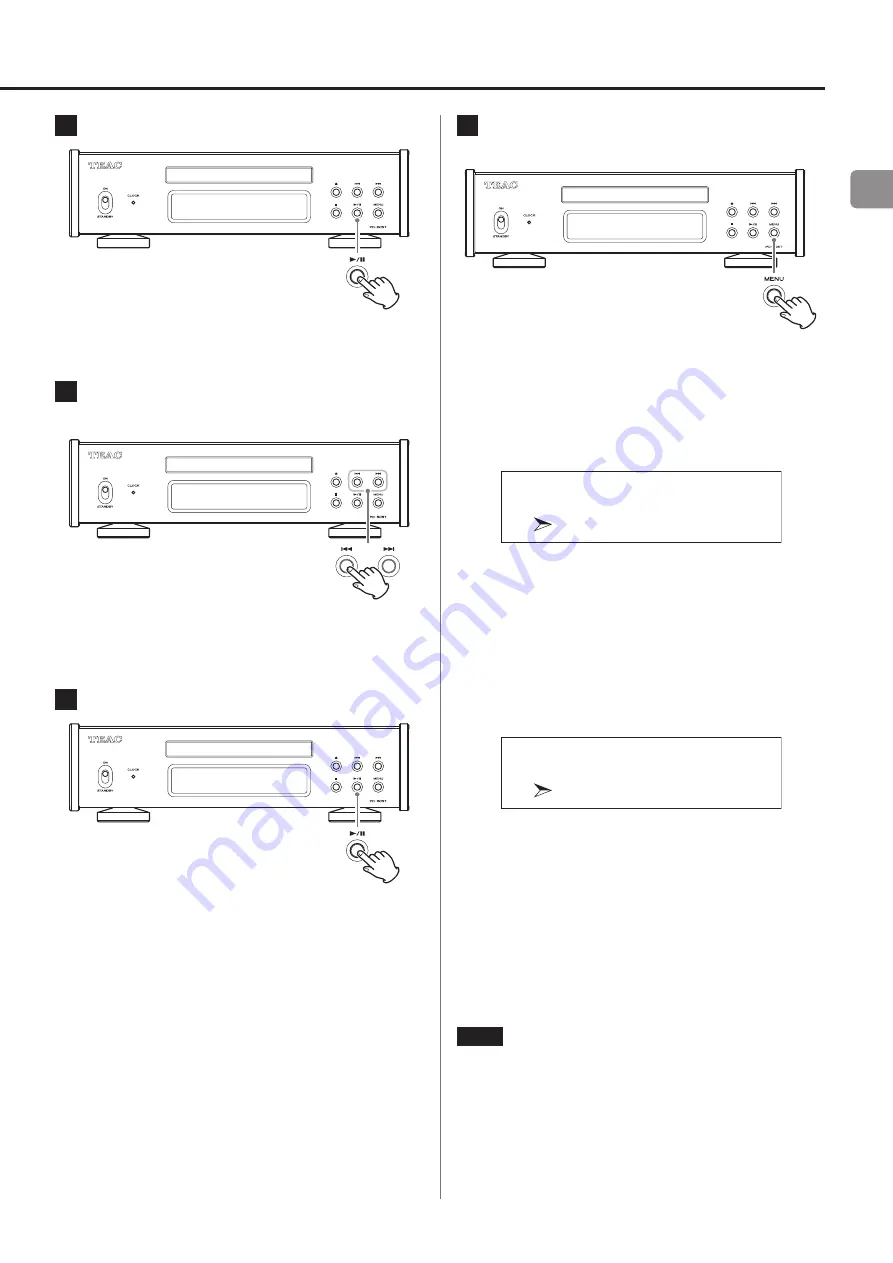
EN
19
3
Press the play/pause (
7
/
9
) button.
o
You can also press the ENTER button on the remote control.
o
The currently set value is shown on the display.
4
Press the skip (
.
/
/
) buttons to change
setting values.
o
You can also use the up and down (
k
,
j
) buttons on the
remote control.
o
Press the MENU button to return to setting item selection.
5
Press the play/pause (
7
/
9
) button.
o
You can also press the ENTER button on the remote control.
6
When done making settings, press the MENU
button to show disc playback status again.
o
If no operation is conducted for about seven seconds, the
display will return to showing disc playback status.
Clock sync
MENU
CLOCK SYNC
OFF
OFF
No clock sync is used.
ON
This unit’s master clock will be synchronized to the 10MHz clock
input through the CLOCK sync input (10MHz IN) connector.
Display brightness
MENU
DIMMER
Slightly BRIGHT
BRIGHT
Stays lit brightly.
Slightly BRIGHT
Stays lit dimly.
DARK
Stays dark.
AUTO OFF
Turns off automatically.
o
The display turns off when not being operated.
NOTE
This can be set directly with the remote control DIMMER button.