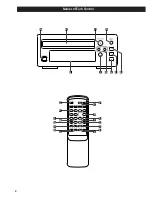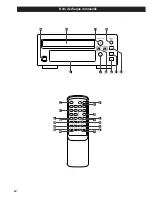7
ENGLISH
POWER (STANDBY/ON)
Press this button to turn the unit on or standby.
The standby indicator surrounding the STANDBY/ON button
lights when the unit is in the standby mode. When the unit is
turned on, it goes off.
Disc tray
OPEN/CLOSE
Use this button to open and close the disc tray.
SHUFFLE
Use this button for shuffle playback.
PLAY (
y
)
Use this button to start playback.
PAUSE (
J
)
Use this button to pause playback.
STOP (
H
)
Use this button to stop playback.
SKIP/SCAN
Use these buttons to skip or search tracks.
Remote Sensor
When operating the remote control unit, point it towards the
remote sensor.
Display
Numeric buttons
Use these buttons to select a track number.
For instance, to select track number 35, press ‘3’ and ‘5’.
1/ALL
Use this button to select the repeat mode.
A-B
Use this button to set the point for A-B repeat.
FOLDER (
b
,
5
)
Use these buttons to select a folder of MP3/WMA.
SCAN (
m
/
,
)
During playback, use these buttons to search the part you
want to listen to.
O
N
M
L
K
J
I
H
G
F
E
D
C
B
A
CLEAR
Use this button to clear a program.
PROGRAM
Use this button to enter the program mode. In program
mode, use this button to enter the selection.
ENTER
Use this button to enter the selection.
DISPLAY
During MP3/WMA playback, use this button to change what
information is displayed.
TIME
During playback, use this button to change the time display.
FILE (
b
,
5
)
Use these buttons to select a file of MP3/WMA.
SKIP (
.
/
/
)
Use these buttons to skip tracks/files.
V
U
T
S
R
Q
P
The equipment draws nominal non-operating power from
the AC outlet with its POWER switch in the STANDBY
position.