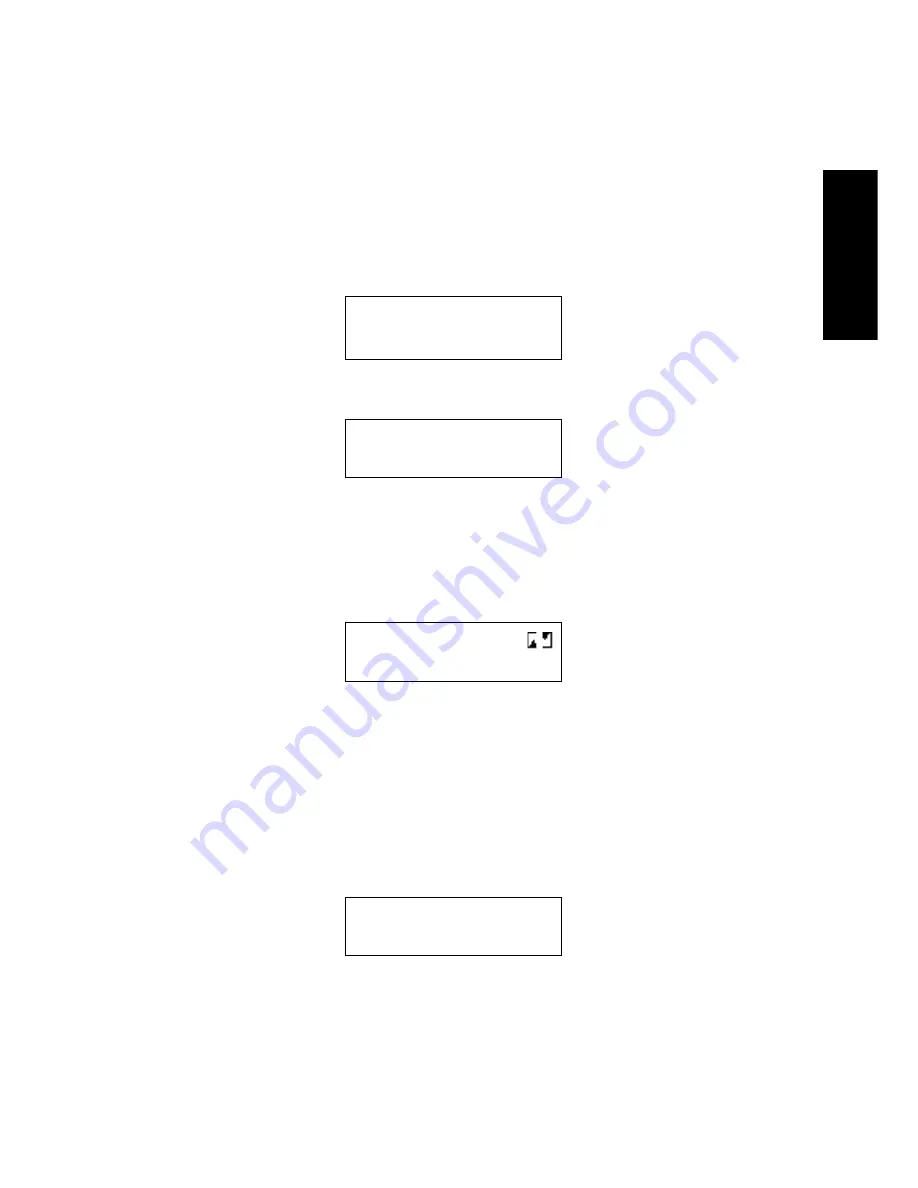
53
ENGLISH
3.4 Compare CD-ROM
This mode is used for comparing CD-ROM which has just been dupli-
cated using the copy mode. It cannot be used for audio CDs (Mes-
sage: Audio compare is not supported).
1.
Press the MODE key until the display shows the following:
2.
Press ENTER:
3.
Make sure that the original disc is in the MASTER drive disc tray,
and the copy disc is in the SLAVE drive disc tray.
4.
Press ENTER:
As the comparison process proceeds, the percentage of the proc-
ess which has been completed is shown on the display. Note that
the comparison process is carried out quicker than recording or
testing. The time taken for comparison is independent on any speed
settings made (these only affect the recording speed).
5.
When the comparison has finished successfully, the display shows:
3. Modes
Mode select
Mode select
Mode select
Mode select
Mode select
3 Compare CD-ROM
3 Compare CD-ROM
3 Compare CD-ROM
3 Compare CD-ROM
3 Compare CD-ROM
Compare CD-ROM
Compare CD-ROM
Compare CD-ROM
Compare CD-ROM
Compare CD-ROM
Ready ?
Ready ?
Ready ?
Ready ?
Ready ?
Comparing
Comparing
Comparing
Comparing
Comparing
4%
4%
4%
4%
4%
Compare CD-ROM
Compare CD-ROM
Compare CD-ROM
Compare CD-ROM
Compare CD-ROM
complete
complete
complete
complete
complete






























