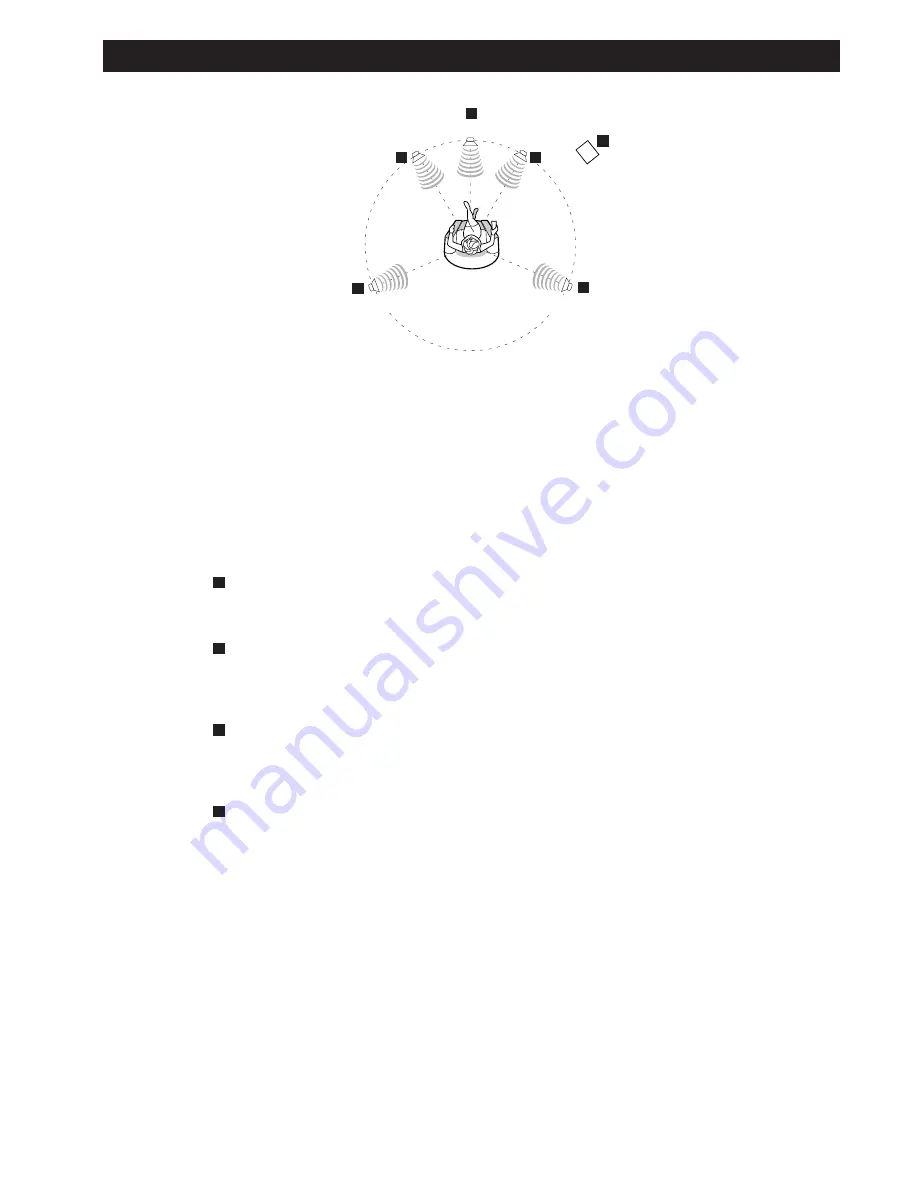
11
The positioning of speakers differs according to the size and acoustics of the listening room.
While actually listening to a program source, try various speaker positions to determine
which layout provides the best surround effect.
<
Ideally, position all the speakers in a circle, with the same distance from your listening
position.
If the speakers cannot be placed at the same distance from your listening position, adjust the
delay time setting (see page 28).
<
Place the speakers connected to "L" to your left, and "R" to your right.
<
The supplied front and center speakers are magnetically shielded.
Front speakers
Place the front speakers in front of the listening position, to the left and right of a TV.
Center speaker
Place a center speaker between the front speakers, on or below the TV. This speaker
stabilizes the sound image.
Surround Left and Right speakers
Install these speakers above the level of the listener's ears, directly to the left and right (or
slightly behind) of your listening position.
Subwoofer
When all the connections have been finished, plug the AC power cord into an AC wall socket.
Because of variances in room sizes and shapes, you should experiment with subwoofer
placement to maximize the bass sound at your primary listening position. Bass sound is non-
directional to the human ear so place your subwoofer anywhere that sounds best from your
favorite chair.
<
Before use, turn on the subwoofer by pressing down the switch on the subwoofer. The
indicator on the front turns blue. If no signal is detected, the indicator turns red (power
standby mode).
<
Using the PHASE switch on the back of the subwoofer select either 0 or 180 to achieve the
most seamless integration of energy with the front speakers.
D
C
B
A
Positioning of the Speakers
CENTER
FRONT
(LEFT)
SURROUND
(LEFT)
SURROUND
(RIGHT)
FRONT
(RIGHT)
SUBWOOFER
A
A
B
D
C
C











































