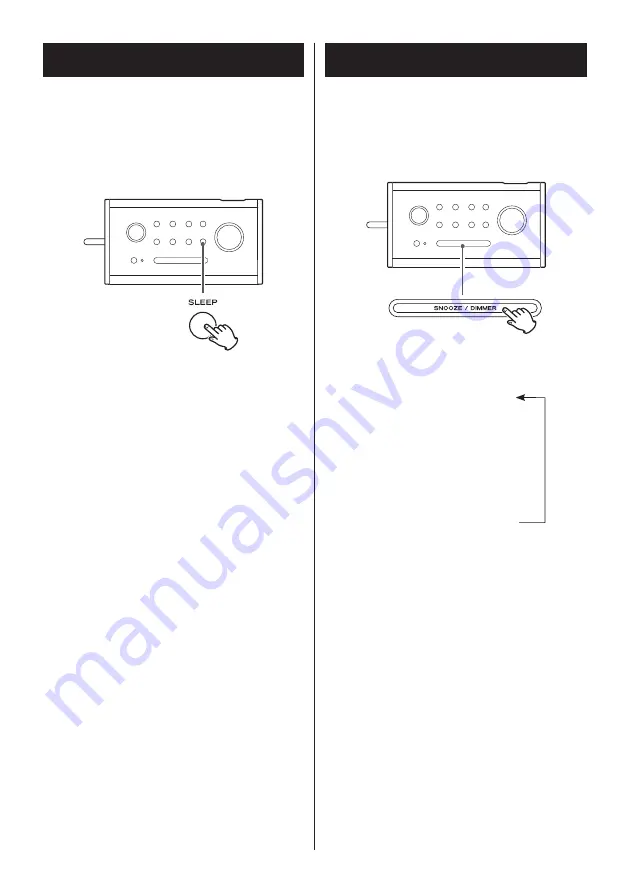
32
32
Sleep Timer
The unit can be put in standby after a specified
amount of time.
Press the SLEEP button repeatedly until
the desired time appears on the display.
Sleep 15, 30, 45, 60 or 90 minutes:
The unit will be put in standby in 15, 30, 45,
60 or 90 minutes.
Sleep off (default setting):
The sleep timer is off.
<
The display is dimmed automatically when
the sleep timer is on.
To check the remaining time
Press the SLEEP button once.
The remaining time will be displayed for 10
seconds, and then return to the normal display.
Dimmer
You can adjust the display brightness.
Press the SNOOZE/DIMMER button to
adjust the display brightness.
The display brightness changes as follows:
Maximum
z
Medium
z
Low
z
The backlight is off.
















































