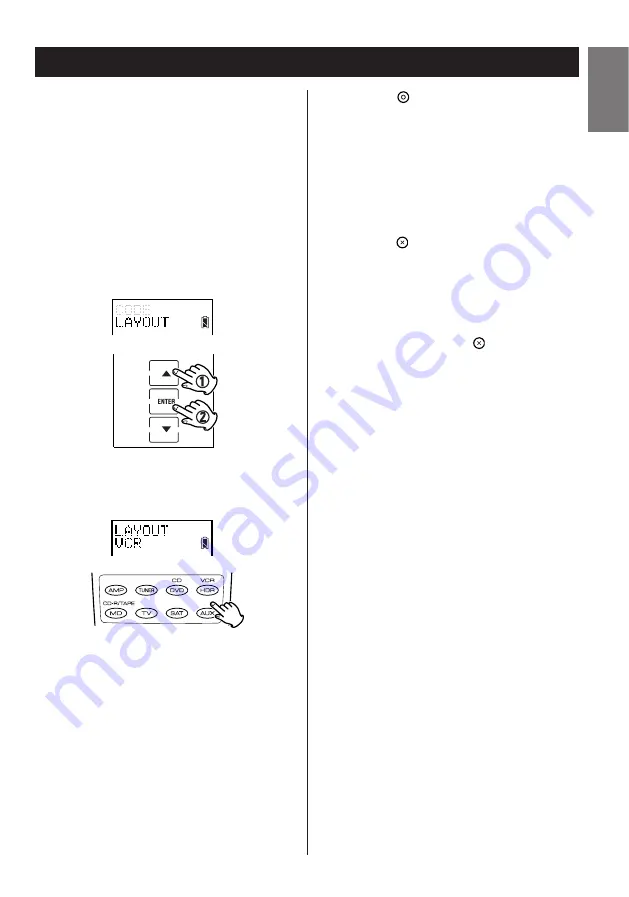
ENGLISH
FRAN
Ç
AIS
E
SPA
Ñ
OL
15
Changing Key Layout
Changing Key Layout
The soft key layout can be changed to match your
preferences such as adding, deleting or changing
keys or key labels. Your RC-L800/RC-L2 allows you
to layout up to 21 keys per page.
1. Enter the setup mode.
2. Press
5
or
b
to select LAYOUT and press
ENTER.
3. Press a device button to select a device.
4. Select any key you wish to re-label, or tap
on a blank space to make a key appear and
tap the key to scroll through and select
available labels. To delete a key tap on the
key until they key disappears from the
display.
<
All available key labels for a specific key
appear by pressing the POWER button.
Repeat this step for other keys.
5. Press the
button to save and complete
the changes.
After changing the layout, set suitable key code
to each changed key. See page 11, Learning a
Device.
6. Press the
button repeatedly to exit and
return to the previously displayed screen
layout.
Note:
If at any point during setup you wish to exit from
the setup screens, press the
button to go back
through the displayed screens one by one.
















































