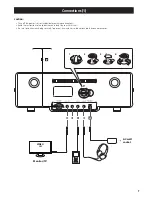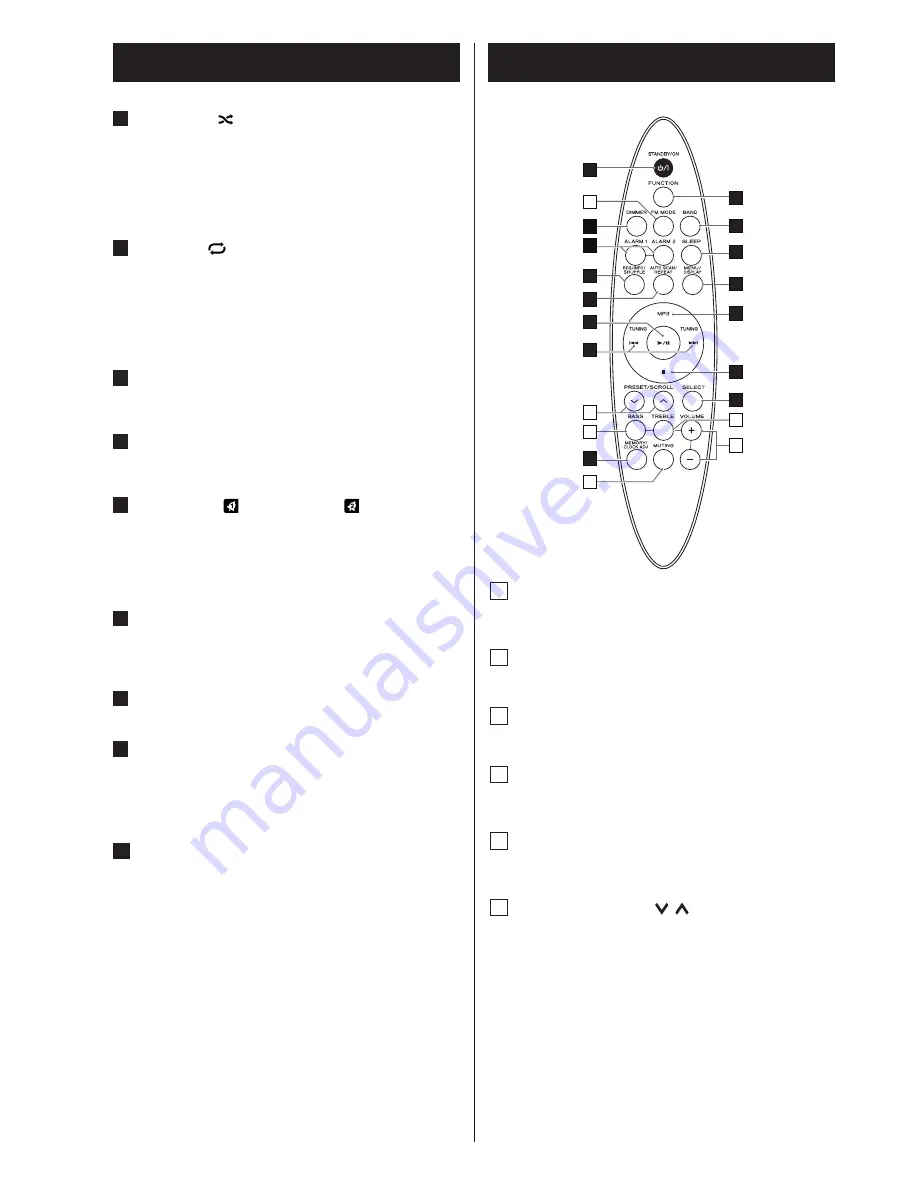
10
G
B
K
S
N
X
J
P
O
L
H
I
F
D
Q
G
b
Y
Z
a
c
Identifying the Parts
(Remote Control Unit)
NOTE :
To simplify explanations, instructions in this manual usually
only refer to the names of the buttons and controls on
the front panel. Associated controls on the remote control
operate similarly.
X BASS
Use this button to start bass level adjustment.
Y TREBLE
Use this button to start treble level adjustment.
Z VOLUME ( + / – )
Press the + and – buttons to adjust the volume level.
a MUTING
Use this button to mute the sound.
b FM MODE
In FM mode, use this button to select stereo or monaural.
c PRESET / SCROLL ( / )
In iPod mode, use these buttons to scroll up and down in a
menu. These buttons have the same functions as the Click
Wheel of an iPod.
In TUNER mode, use these buttons to select a preset station.
O
SHUFFLE ( ) / RDS / INFO
In CD, USB / SD or iPod mode, use this button to start shuffle
playback.
In FM mode, use this button to select an RDS mode.
In DAB mode, use this button to choose the type of
information displayed.
P
REPEAT ( ) / AUTO SCAN
In CD, USB / SD or iPod mode, use this button to set the
repeat function.
In DAB mode, press this button to automatically locate all
available DAB services. Press once for UK services, or hold for
longer than 2 seconds to activate international search.
Q
SLEEP
Use this button to set the sleep timer.
R
Eject (
L
)
Use this button to eject the disc.
S
ALARM 1 ( ), ALARM 2 ( )
Hold down these buttons for more than 2 seconds to enter
the timer setting mode.
These buttons are also used to turn the timer function on
and off.
T
Remote sensor
When operating the remote control unit, point it towards
here.
U
Display
V
USB Connector
Connect your USB memory card to this connector.
If an iPod shuffle is connected to this connector, it cannot be
played.
W
SD connector
Connect your SD memory card to this connector.
• SDHC memory card dose not support.
Identifying the Parts (Main Unit)