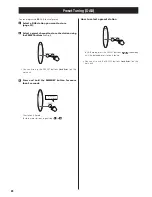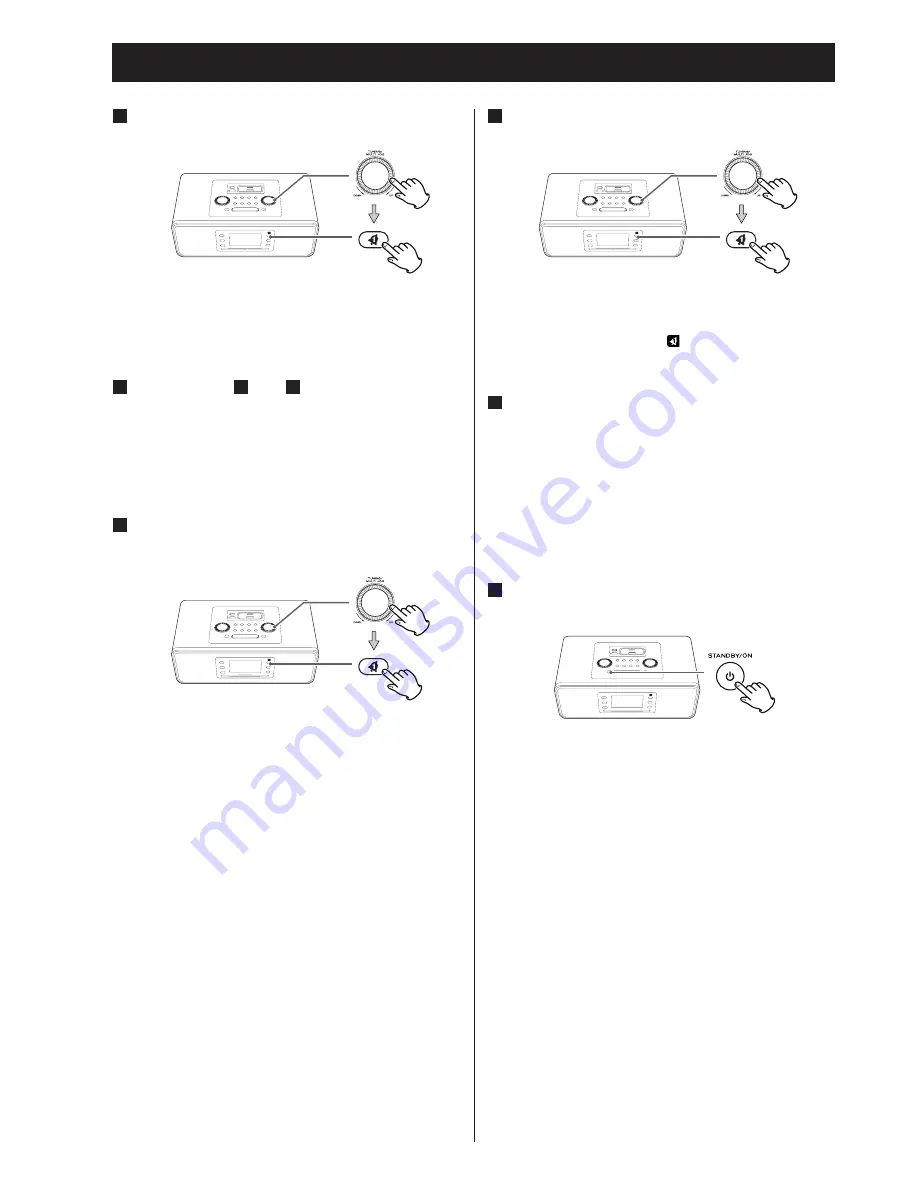
6
Turn the MULTI JOG to set the volume, and then
press the ALARM 1 button.
The volume for timer operation can be adjusted from 10 to
MAX (40).
The wake up timer indicator ( ) stops blinking.
7
Prepare the source.
When the source is set to "CD", set a CD.
When the source is set to "USB", plug the USB memory card
into the USB connector.
When the source is set to "SD", plug the SD memory card
into the SD connector.
When the source is set to "iPod" or "iPhone", insert an iPod
or iPhone.
When the source is set to "TUNER", tune in a station.
8
Press the STANDBY/ON button to put the unit in
standby.
Put the unit in standby, or the wake up timer will not
work.
However, even when the unit is not in standby, if the wake
up timer has been set the unit will turn off (enter standby)
when the off time is reached.
• The playback volume will gradually increase to the set
volume when the unit is turned on by the wake up timer. But
the BUZZER sound keeps in the same volume.
• If the source is set to “iPod” but no iPod/iPhone is set, the
tuner will sound instead.
• When the source is set to "CD" but no disc is loaded, and
when the source is set to "USB" or "SD" but no USB/SD
memory card is plugged, the timer will work in tuner mode.
• If the source is set to “TUNER” and the unit turns on, it will
tune in the station that was last selected.
3
Turn the MULTI JOG to set the minute, and then
press the ALARM 1 button.
The time when the timer will turn on has been set.
“OFF TIME” appears and the clock hour value blinks
on the display.
4
Repeat steps
2
and
3
to set the timer's off
time.
The time when the timer will turn off has been set.
“SOURCE” appears and the source name blinks on the
display.
5
Turn the MULTI JOG to select a source (iPod,
TUNER, CD, SD, USB or BUZZER), and then press
the ALARM 1 button.
• “AUX” cannot be selected.
“VOLUME” appears and its value blinks.
Timer (2)